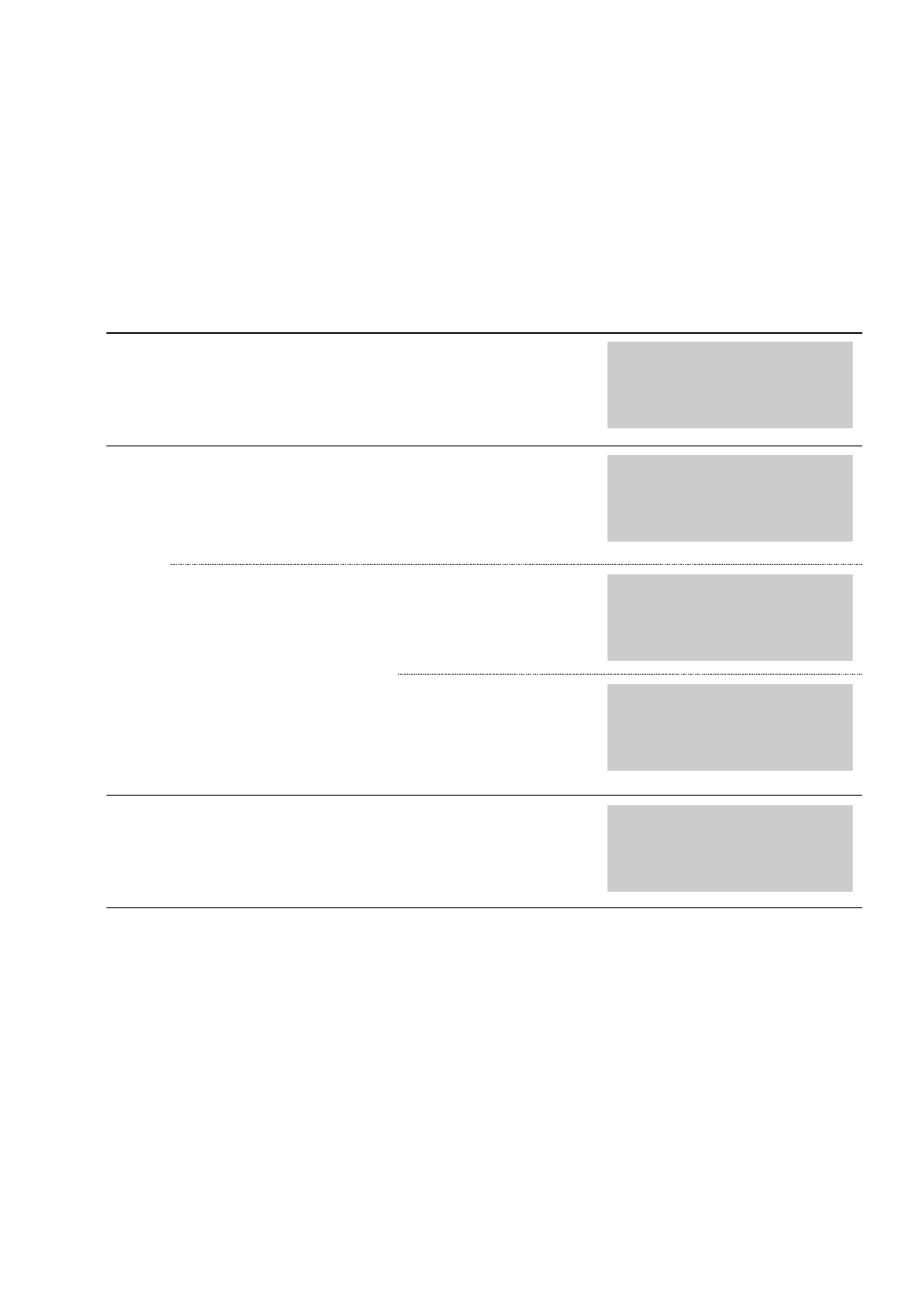
4.20 Setting your identification
With this programming, you can separately set the default identifications for
outgoing and incoming calls. Contrary to these default settings, you can
define a different setting at any time (see 3.1.4 and 3.2.1). Please note that
your connection has to support this feature.
Initial state:
idle
Steps:
No. Description Input Display
4.21 Defining barred numbers
You can define barred numbers, which can then not be called from your
telephone. An attempt to dial such a number ends with a "NO. BLOCKED"
display and the negative acknowledgement tone.
A total of 30 characters (including special characters) can be entered.
8IDENTIFICATION
˜*88888OK88888#·
Å ‹ Ǥ‰ÏÌÓÛı
o
Save the input4
IDENT. IN = ON
*:ID.OU
T#=OFF
Å ‹ Ǥ‰ÏÌÓÛı
#
and change the
default identification
(incoming)
IDENT. IN = ON
*:ID.OU
T#=OFF
Å ‹ Ǥ‰ÏÌÓÛı
*
Change to setting
the identification
(incoming)
or
IDENT. OUT = OFF
*:ID. IN # = ON
Å ‹ Ǥ‰ ÏÌ Ó Ûı
#
Modify the default
identification
(outgoing)
2
IDENT. OUT = ON
*:ID. I
N#=OFF
Å ‹ Ǥ‰ÏÌÓÛı
s 0 8
Initiate
programming
1
61


















