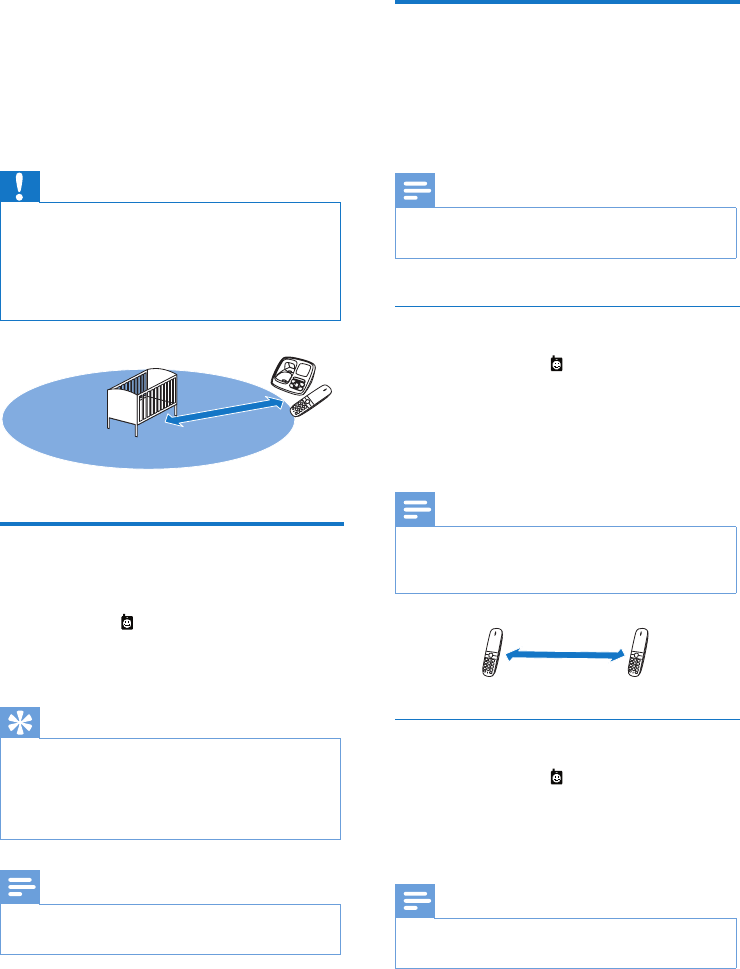
32 EN
13 Baby monitor
Your phone supports the baby monitor function
which sends an alert if the sound level exceeds
the set limit.
Caution
•
Make sure that you do not leave the handset that has
the active monitor in the baby room.
• Make sure the baby unit and the cord are always out of
reach of the baby.
• Place the baby unit at least 1 meter/3 feet but not
more than 2 meters/6 feet away from the baby.
Activate/Deactivate the baby
monitor
Select [Menu] > > [Activate], then press
[OK] to conrm.
» The baby monitor mode is activated.
Tip
•
If you have not set the parent unit, a notication
message appears. Then you are asked to select to
where you send the alert: external lines or other
handset number. For information, see the next section.
• To exit from the baby monitor menu, press [Off].
Note
•
When the baby monitor mode is activated, the baby
handset does not ring on incoming calls.
1-2m
Send an alert
You can send an alert to other handsets within
the home or an external line. External line can
be a cell phone or another xed line outside the
house.
Note
•
Make sure that any prex digits and/or country code
are included when you send an alert.
Send to other handsets
1
Select [Menu] > > [Send alert to] >
[Connected line], then press [OK] to
conrm.
2
Select the handset number, then press
[OK] to conrm.
Note
•
Make sure that the distance between the baby unit and
the parent unit is at least 1.5 meter away from each
other to prevent the howling effect.
Send to an external line
1
Select [Menu] > > [Send alert to] >
[External line], then press [OK] to conrm.
2
Enter a telephone number, then press
[Save] to conrm.
Note
•
You can still send an alert to the external line even
though it is in the barred list.
1.5m


















