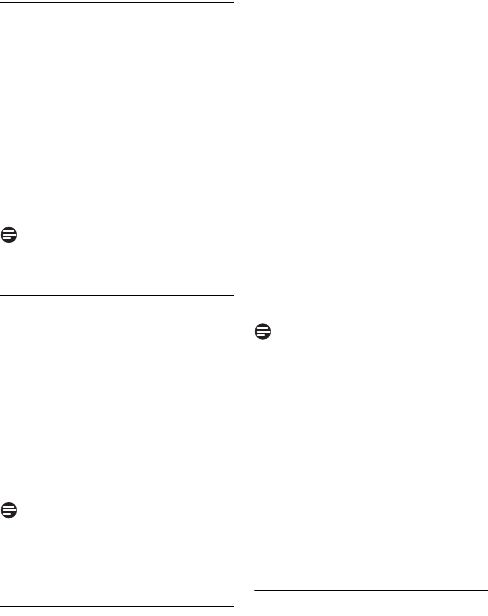
48 The Answering Machine
16.5.3 Deleting a greeting message
Press
m.
Select
ANSWER MACHINE
>
RECORD OGM
. Press
OK
.
Select
ANSWER & REC.
or
ANSWER ONLY.
Press
OK
.
Select
DELETE
. Press
OK
.
• The handset displays a confirmation
request.
Press
OK
to confirm.
• The pre-recorded greeting message
is restored.
Note
The pre-recorded greeting message
cannot be deleted.
16.6 Incoming messages (ICM)
Each message can be up to 3 minutes
long. When you have received new
messages on your answering machine, the
answering machine display will keep
flashing the number of new messages
received and the handset will display a
notification message. If you pick up the
phone when the caller is leaving a
message, the recording will stop and you
can talk to the caller directly.
Note
Memory Full.
The answering machine
automatically switches to answer only
mode. Delete some messages to allow
room for new messages.
16.6.1 Playing incoming messages
Incoming messages will be played back in
the sequence they were recorded.
From the base
Press
p. Press to start or stop
message playback.
•
Adjust the volume.
Press + to
increase or
- to decrease the
speaker's volume.
•
Skip backward.
- During message playback, press
R to replay the message from
the beginning.
- During the first second of the
current message, press
R to
play the previous message.
•
Skip forward.
Press s to skip
to the next message.
•
Stop playback.
Press p.
•
Delete current message.
Press
f.
Note
Deleted message(s) cannot be recovered.
From the handset
Press
m.
Select
ANSWER MACHINE
>
PLAY
.
Press
OK
. New messages start
playing. Old messages start playing if
there is no new message.
•
Stop playback.
Press
BACK
.
•
Enter options menu.
Press
OK
.
•
Adjust the volume.
Press u to
increase or
d decrease the
volume.
16.6.2 Deleting an incoming
message
From the base
Press
f during message playback.
• The current message is deleted.
1
2
3
4
5
1
1
2
1


















