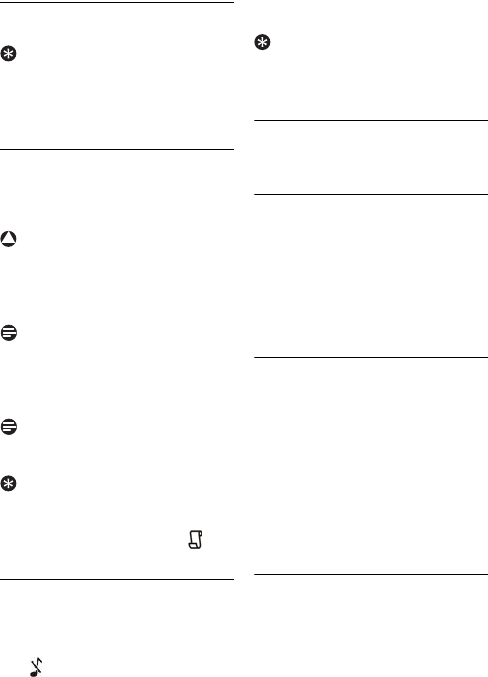
Call 23
5.2 Ending a call
Press
e.
Tip
Auto hang up.
Place the handset on the
base or charging cradle to end the call
automatically. See “Auto hang up” on
page 36.
5.3 Answering a call
When you receive a call, your phone
rings. Press
r or v to answer the
call.
Warning
When the handset rings during an
incoming call, do not put the handset too
close to your ear as the ringer volume
may damage your hearing.
Note
Handsfree.
Handsfree activation can
suddenly increase the earpiece volume to
a very high level. Make sure the handset is
not too close to your ear.
Note
Caller ID Service.
Subscribe from your
service provider.
Tip
Missed Call Alert.
When a call is missed,
your handset displays a notification
message. The handset's LED and icon
also flash.
5.3.1 Turning off the ringer
You can turn off the ringer for all
incoming calls.
Press and hold
# during standby.
displays on the screen. For details
on the ringer setting, see
“Personalizing your phone’s sounds”
on page 34.
Tip
Silent Ringer.
When the phone is ringing,
press
e to turn off the ringer for the
current call.
5.4 During a call
This section describes the features that
are available during a call.
5.4.1 Adjusting the earpiece
volume
Press
u or d to adjust the
volume during a call. Press
OK
to
confirm.
• The earpiece volume is adjusted and
the phone goes back to the call
screen.
5.4.2 Muting the microphone
The mute feature allows you to speak to
someone in the house privately.
Press
M during a call. Your
handset displays
MUTE ON
.
• The caller cannot hear you, but you
can still hear his voice.
Press
M again to un-mute the
microphone.
• You can now communicate with the
caller.
5.5 Using the speaker or
handsfree
Press
v to turn on/off the
speaker.
1
!
1
1
1
2
1


















