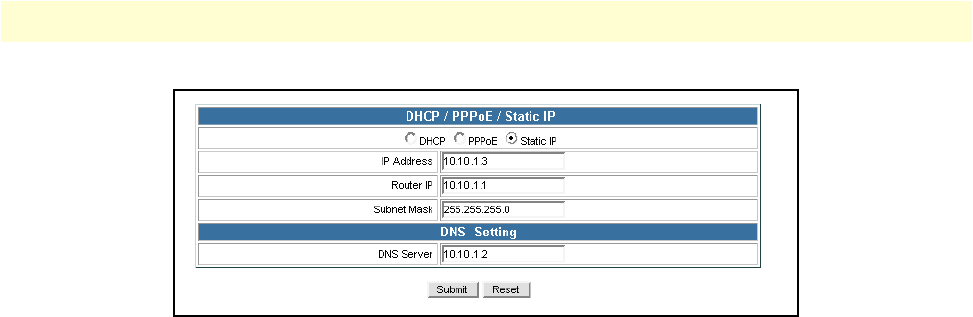
Network Setting—DHCP 41
SmartLink 4050 Series Getting Started Guide 3 • Using the configuration menu
Figure 14. Static IP configuration window
Static IP
IP Address
IP address assigned to you by your ISP.
Router IP
Router IP address.
Subnet Mask
Subnet mask address.
DNS Server
DNS server address provided by your ISP.
Saving your work
When you finish configuring the settings, click the Submit button to save the changes. Otherwise, click the
Reset button to cancel the changes.
Note After modifying the IP address, click Restart System, then click the Restart
button so the new settings can take effect.


















