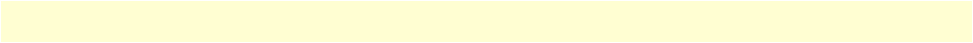
SIP Account Settings 45
SmartLink 4050 Series Getting Started Guide 3 • Using the configuration menu
Account Active
Enable or disable this account.
Display Name
Display name on the IP phone.
SIP User Name
User name.
Authentication User Name
Name used to access SIP server.
Authentication Password
User password to access SIP server.
Register Status
Displays if the current phone is registered or unregistered with SIP server.
Saving your work
When you finish configuring the settings, click the Submit button to save the changes. Otherwise, click the
Reset button to cancel the changes.


















