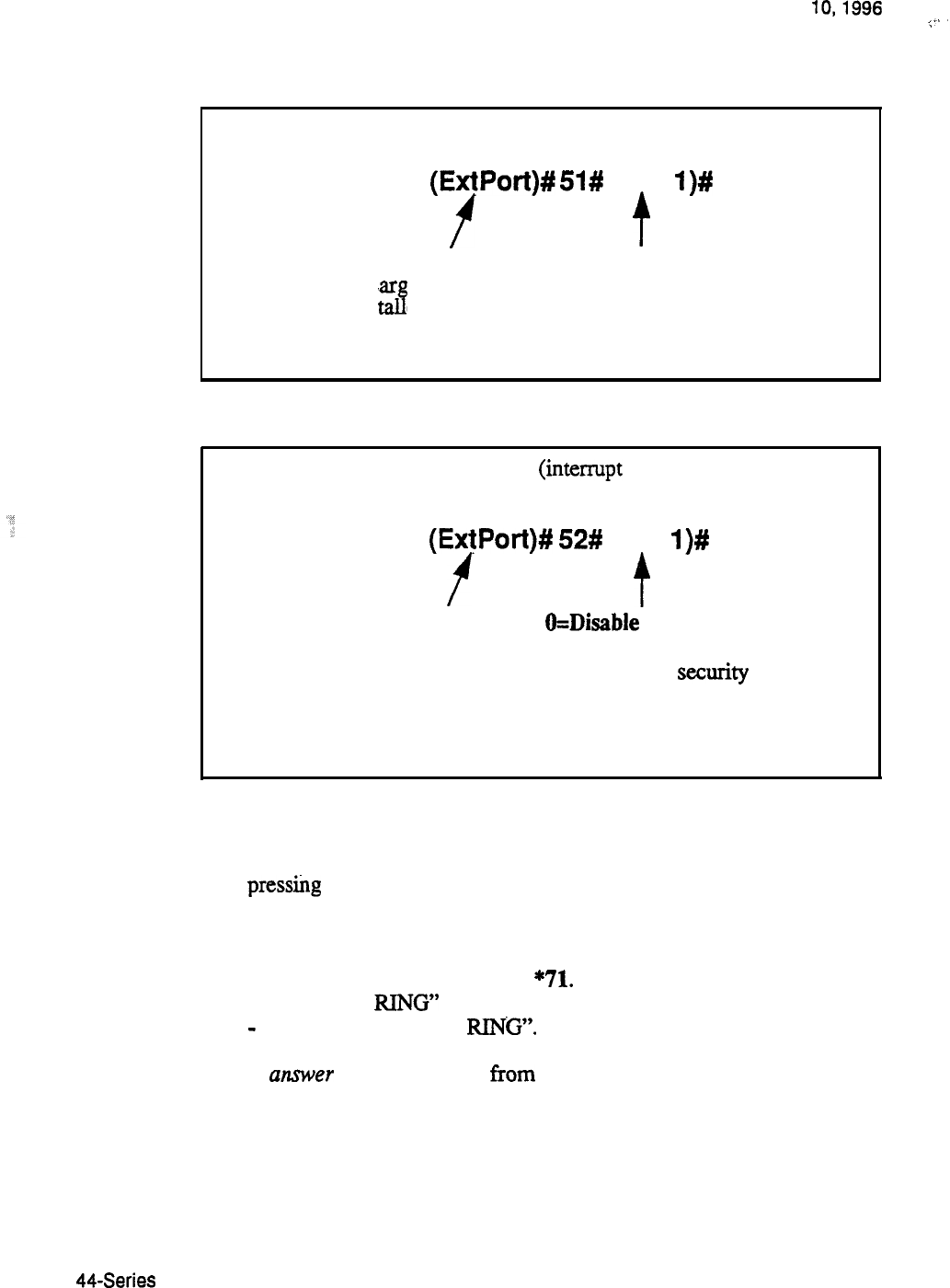
DBS Release Notes
Panasonic@
CPC-EX, Version 1 .O (Preliminary)
June
lo,1996
Programming
Operation
to register the installation of the Analog Adapter on an extension...
FF3
(ExtPort)#
51#
(0
f
or
l)#
f
Extension Port where
VB-44225 Lar
O=Analog Adapter is not
Phone is ins
taf
e-Display
installed on this extension.
ed
l=Analog Adapter is
installed on this extension.
to
implement data security measures (intermpt tones, overrides)
For the Analog Port...
FF3
(ExtPort)#
52#
(0 or
I)#
f
t
Extension Port where
O=Disable
data security on the
VB-44225 Large-Display
Analog Adapter.
Phone is installed
l=Enable data security on the
Analog Adapter.
NOTE: This address will affect only the Analog Adapter, not the
Large-Display phone itself.
The first device to go off-hook will seize the line (off-hook is either lifting the
handset or
presstig
the ON/OFF key). If the analog device goes off-hook first, the
large-display phone will be unable to dial or go off-hook.
You can choose which device will ring by going off-hook at either the digital key
telephone or the analog device and dialing
*71.
The digital key telephone display
will reflect “Analog port RING” or “Key Tel RING”, depending on which device
is selected
-
the default is “Key Tel RING”.
You can still
aruwer
an incoming call from either device, regardless of which
device is ringing. For example, if the analog device is ringing, you can pick up the
call on the digital key telephone by going off-hook before the analog device does.
Similarly, if the digital key telephone is ringing or has not answered a voice call,
the analog device can pick up the call by going off-hook first.
Page 20
l
44-Series
New Phone Features
Technical Manuals Online! - http://www.tech-man.com


















