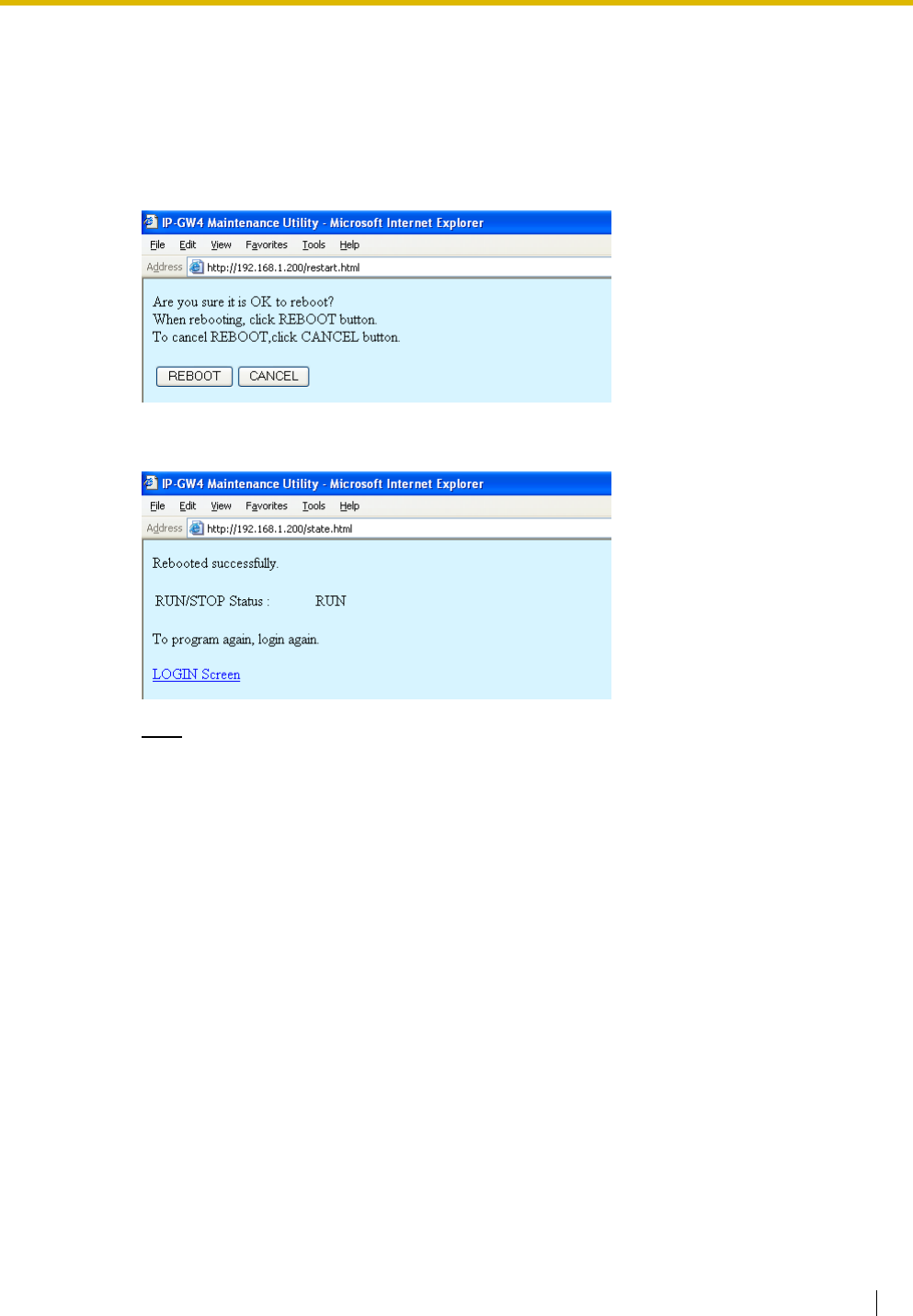
3.4 Others
Programming Guide 63
3.4 Others
3.4.1 Reboot
1. Click REBOOT in the main menu.
2. Click REBOOT.
To return to the main menu, click CANCEL (see "3.1 Main Menu for the Installer").
Note
If the reboot operation is not successful, you will see an error page.
3. To continue programming, click LOGIN Screen and log in again.
You will see the log-in screen (see "1.1 Starting the IP-GW4 Maintenance Utility").


















