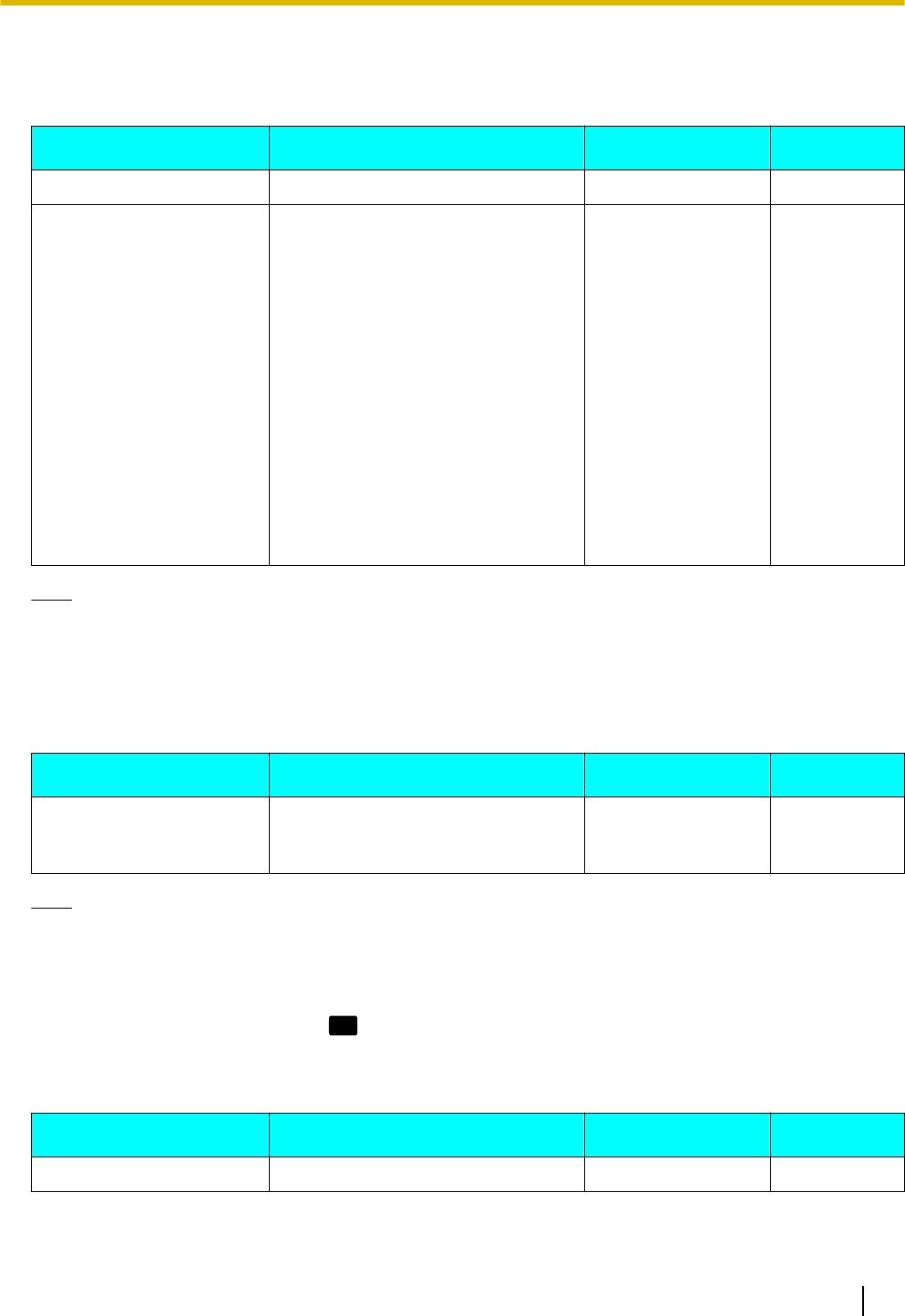
Settings Details
Ringer
Setting Description Value Range Default
Ringer Volume Adjust the ringer volume. Level 0 to 6 Level 3
Ringtone (current setting
confirmation)
For KX-UT133/KX-UT136, you can
listen to the ring tones. Ring tones
can be assigned to DN buttons
(flexible buttons, Page 34) through
Web user interface programming
(Page 55), but they cannot be
assigned directly from the unit. For
details about which ring tones are
assigned or if you want to change an
assigned ring tone, consult your
administrator or dealer.
For KX-UT113/KX-UT123, select a
ring tone to use for incoming calls.
If multiple lines are available at your
unit, you must first select which line
to use the ring tone for.
Ringtone 1–
Ringtone 32
Ringtone 1
Note
• The preset melodies in this product are used with permission of © 2009 Copyrights Vision Inc.
• Ringtone 20 to Ringtone 24 are the same as Ringtone 1.
• Ring tones can also be assigned to individual entries in the phonebook list (Page 35).
ECO Mode
Setting
Description Value Range Default
ECO Mode Enabling this mode reduces the
amount of electricity consumed by
the unit.
On, Off Off
Note
• When ECO mode is enabled, the Speed/Duplex setting (Page 44) changes as follows:
– Speed/Duplex: "10M-Full"
– PC port cannot be used.
• When the Eco mode setting is changed, the unit will restart.
• When Eco mode is enabled,
ECO
is displayed while the unit is in stand-by mode.
LCD Contrast
Setting
Description Value Range Default
LCD Contrast Change the contrast of the display. Level 1 to 6 Level 3
Document Version 2011-06 Operating Instructions 39
Customizing the Telephone


















