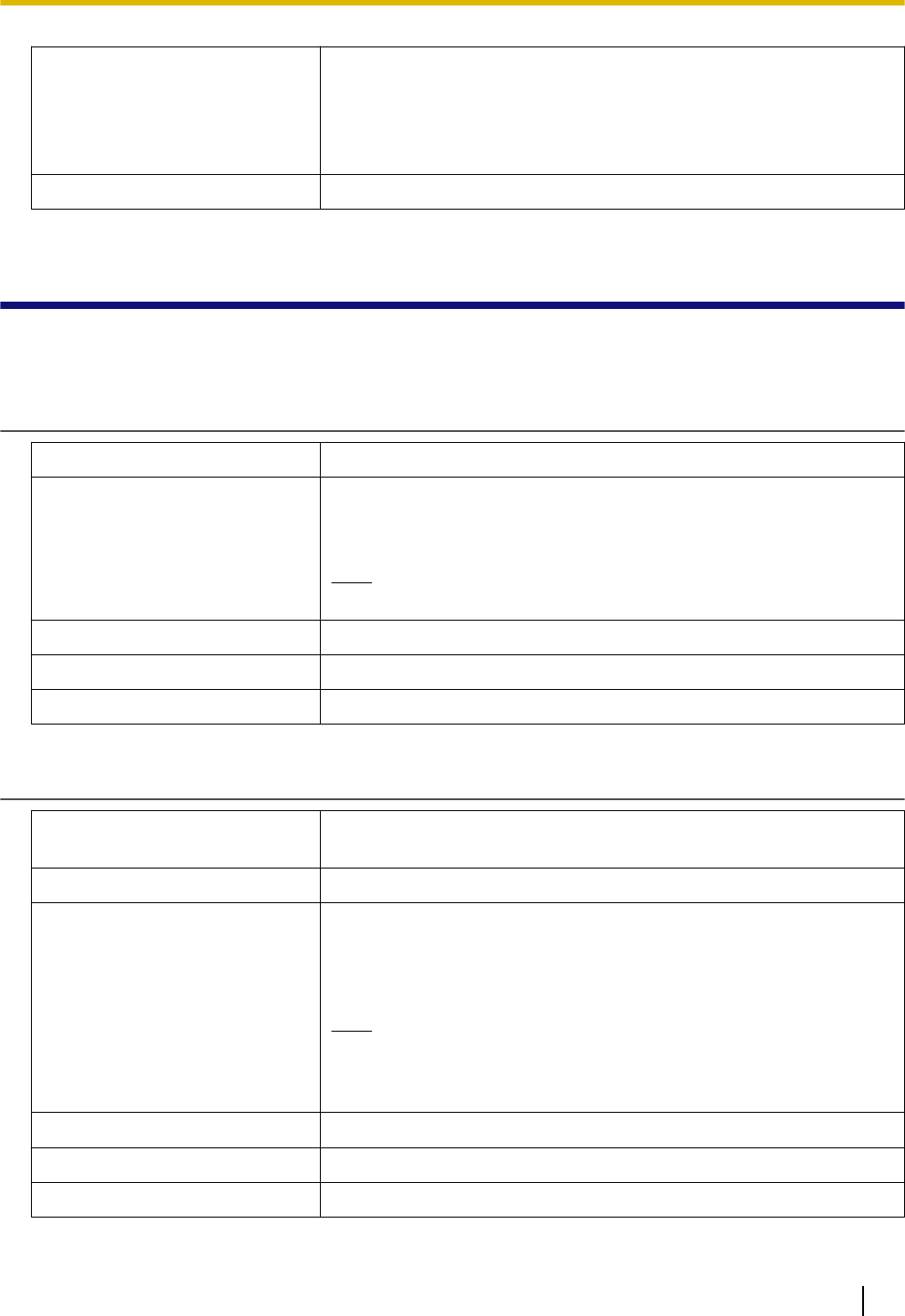
Value Range 0–3
– 0: Enable "Basic Network Settings" and "Time Adjust Settings"
– 1: Disable "Basic Network Settings"
– 2: Disable "Time Adjust Settings"
– 3: Disable "Basic Network Settings" and "Time Adjust Settings"
Default Value 0
4.5 Telephone Settings
4.5.1 Call Control Settings
CONFERENCE_SERVER_ADDRESS
Value Format String
Description Specifies the URI for a conference server, which consists of a user part,
the "@" symbol, and a host part, for example,
"conference@example.com".
Note
• Availability depends on your phone system.
Value Range Max. 127 characters
Default Value Empty string
Web User Interface Reference Conference Server Address (Page 102)
EMERGENCY_CALL[1–5]
Parameter Name Example EMERGENCY_CALL1, EMERGENCY_CALL2, EMERGENCY_CALL3,
EMERGENCY_CALL4, EMERGENCY_CALL5
Value Format String
Description Specifies the phone numbers used for making emergency calls. A user
can dial any of the specified phone numbers at any time regardless of
any restrictions imposed on the unit. A maximum of 5 phone numbers
can be specified.
Note
• When a phone number is specified here, it will be prioritized
over the setting specified in "DIAL_PLAN_[1–8]" in 4.7.1 Call
Control Settings.
Value Range Max. 24 characters
Default Value Empty string
Web User Interface Reference 1–5 (Page 103)
Document Version 2010.03.15 Administrator Guide 161
4.5.1 Call Control Settings


















