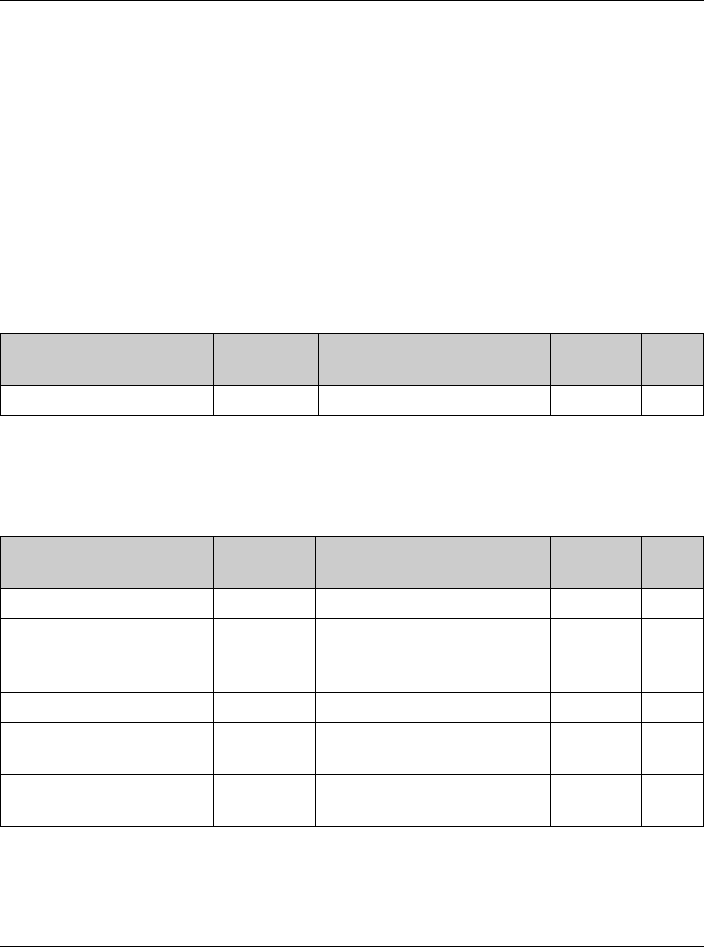
Programming
For assistance, please visit http://www.panasonic.com/phonehelp 33
*1 If “System setting” column is checked, you do not need to program the same item using
another handset.
*2 If you subscribe to Caller ID service and want to view the caller’s information after lifting
up the handset to answer a call, turn off this feature.
*3 The handset can display the Internet address where you can download operating
instructions or get further information for this product using your computer.
*4 Turn this feature off if you prefer not to hear key tones while you are dialing or pressing
any keys, including confirmation tones and error tones.
*5 If you subscribe to a distinctive ring service (such as IDENTA-RING), select a tone
(tone 1 to 3) for the handset ringer tone. If you select a melody, you cannot distinguish
lines by their ringers.
KX-TG5761/KX-TG5766/KX-TG5767 only
For further details refer to the base unit operating instructions.
*1 If “System setting” column is checked, you do not need to program the same item using
another handset.
KX-TG5771/KX-TG5776/KX-TG5777 only
For further details refer to the base unit operating instructions.
Feature Feature
code
Setting code System
setting
*1
Page
Store VM access# {3}{3}{1} – r –
Feature Feature
code
Setting code System
setting
*1
Page
Call screening {3}{1}{0}{1}: <On> {0}: Off r –
Recording time {3}{0}{5}{1}: 1 min {2}: 2 min
{3}: <3 min>
{0}: Greeting only
r –
Remote code {3}{0}{6} Default: 111 r –
Ring count {2}{1}{1}{2}–{7}: Rings <4 rings>
{0}: Toll saver
r –
To erase all
(Erasing all messages)
{3}{2}{5} –––
TGA572.book Page 33 Thursday, June 8, 2006 7:03 PM


















