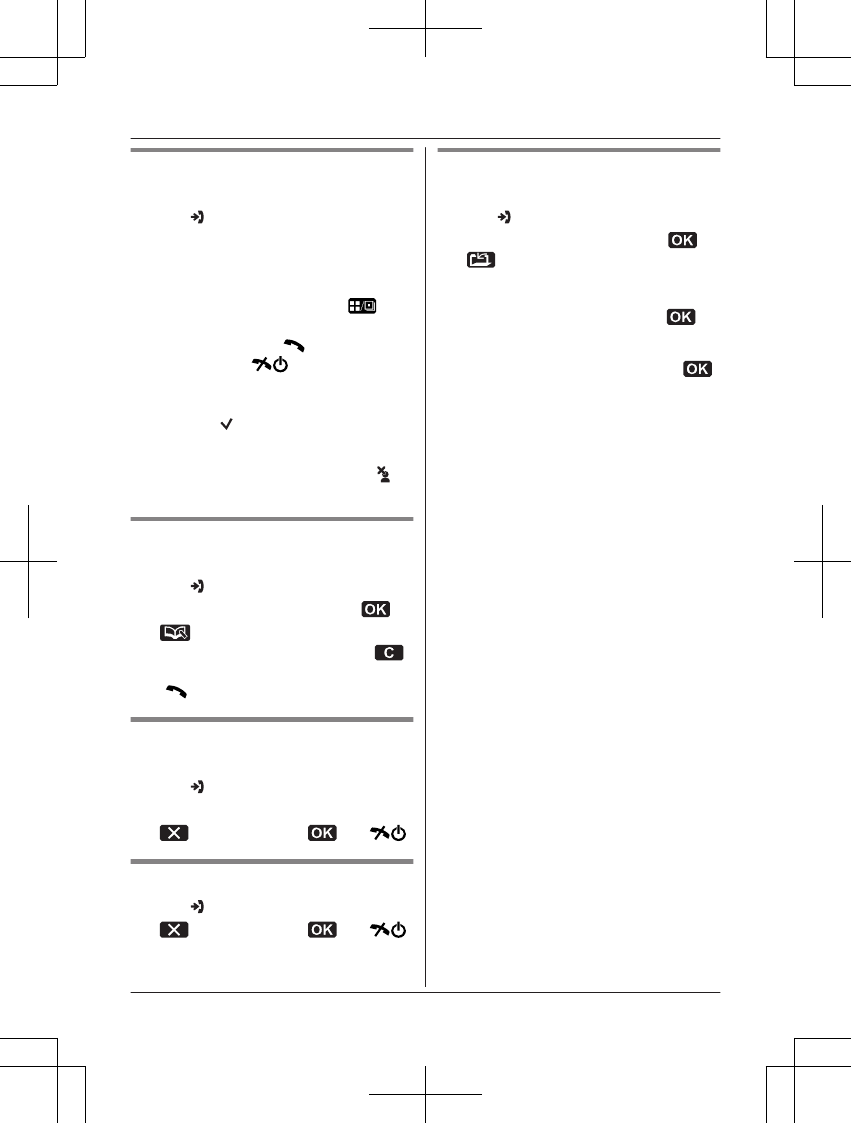
Viewing the caller list and calling
back
1 MFN (
)
2 Press MCN to search from the most recent
call, or press MDN to search from the
oldest call.
R You can see the detailed information
about the caller by pressing
when in multiple display mode.
3 To call back, press M
N.
To exit, press M
N.
Note:
R If the entry has already been viewed or
answered, “
” is displayed, even if it was
viewed or answered using another handset.
R If the call matches an entry in the call
barred list, the number is logged with
(page 35).
Editing a caller’s phone number
before calling back
1 MFN (
)
2 MbN: Select the desired entry. a
3 a Edit the number.
R Press dial key (0 to 9) to add,
to delete.
4 M
N
Erasing selected caller
information
1 MFN (
)
2 MbN: Select the desired entry.
3
a MbN: “Yes” a a M N
Erasing all caller information
1 MFN (
)
2
a MbN: “Yes” a a M N
Storing caller information to the
phonebook
1 MFN (
)
2 MbN: Select the desired entry. a
a
3 To add entries to the shared
phonebook:
MbN: “Shared Phonebook” a
To add entries to the personal
phonebook:
MbN: “Personal Phonebook” a
4 To store the name, continue from step 3,
“Editing entries”, page 24.
43
Caller ID Service
TG8551_61FX_(en-en)_0427_ver021.43 43 2012/04/27 20:24:47


















