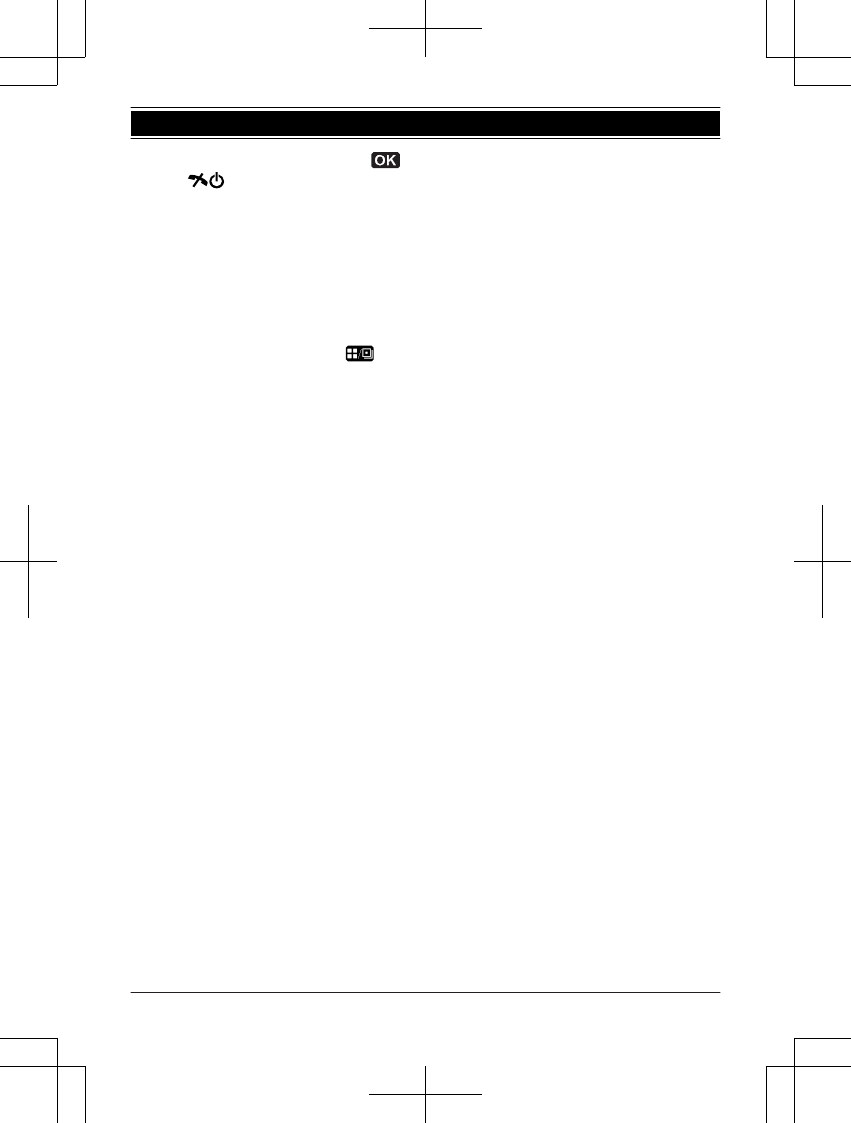
2 MbN: Select the desired setting. a
a M N
Note:
R When in multiple items display mode, you
can move screens by pressing MEN or MFN,
without scrolling down or up through the list:
– Press MEN to go to the next screen.
– Press MFN to return to the previous
screen.
R When in multiple items display mode, you
can switch the screen to confirm the
detailed information by pressing
.
17
Getting Started
TG8551_61FX_(en-en)_0427_ver021.17 17 2012/04/27 20:24:45


















