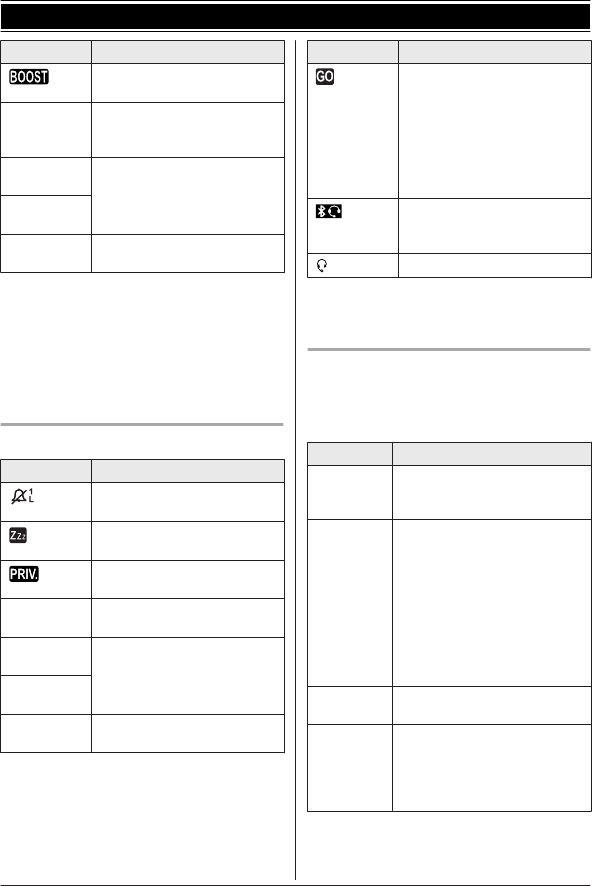
Item Meaning
Clarity booster is on.
*
2
(page 23)
In use
Answering system is being
u
sed by another handset or
the base unit.
Cell1 in
u
se
Someone is using the
cellular line.
Cell2 in
u
se
Line in
u
se
Someone is using the
landline.
*1 Corresponding cellular line(s) is(are)
i
ndicated next to the item.
*2 During a cellular call, the item is not
displayed even though the feature is
activated.
*3 Corresponding lines (1, 2: cellular line, L:
landline) are indicated next to the item. If
all lines are turned off, no line is indicated.
Base unit display items
Item Meaning
Ringer volume is off.
*
1
(page 29, 42)
Silent mode is on.
(
page 45)
Call sharing mode is off.
(
page 41)
In use
Answering system is being
u
sed by a handset.
Cell1 in
u
se
Someone is using the
cellular line.
Cell2 in
u
se
Line in
u
se
Someone is using the
l
andline.
Item Meaning
“G
reeting only” is
selected as the caller’s
recording time. In this case,
the answering system
answers calls with a greeting
message and caller
messages are not recorded.
(page 62)
A Bluetooth headset is
connected to the base unit.
Ready to use it.
A B
luetooth headset is in use.
*1 Corresponding lines (1, 2: cellular line, L:
l
andline) are indicated next to the item. If
all lines are turned off, no line is indicated.
CELL 1/CELL 2 indicators on the
b
ase unit
The CELL 1/CELL 2 indicators show each
cellular line status.
Status Meaning
On A cellular phone is connected.
R
eady to make/receive
cellular calls.
Flashing – The cellular line is in use.
–
Phonebook entries are
being copied from a
cellular phone (page 52).
– The base unit is searching
for the paired cellular
phone.
– The base unit is pairing a
cellular phone.
– A cellular call is put on hold.
Flashing
r
apidly
A cellular call is being
received.
Light off – A cellular phone is not
p
aired to the base unit.
– A cellular phone is not
connected to the base unit
(page 19).
For assistance, please visit http://www.panasonic.com/help
15
Getting Started
TG78xx(en)_1210_ver101.pdf 15 2012/12/10 21:19:25


















