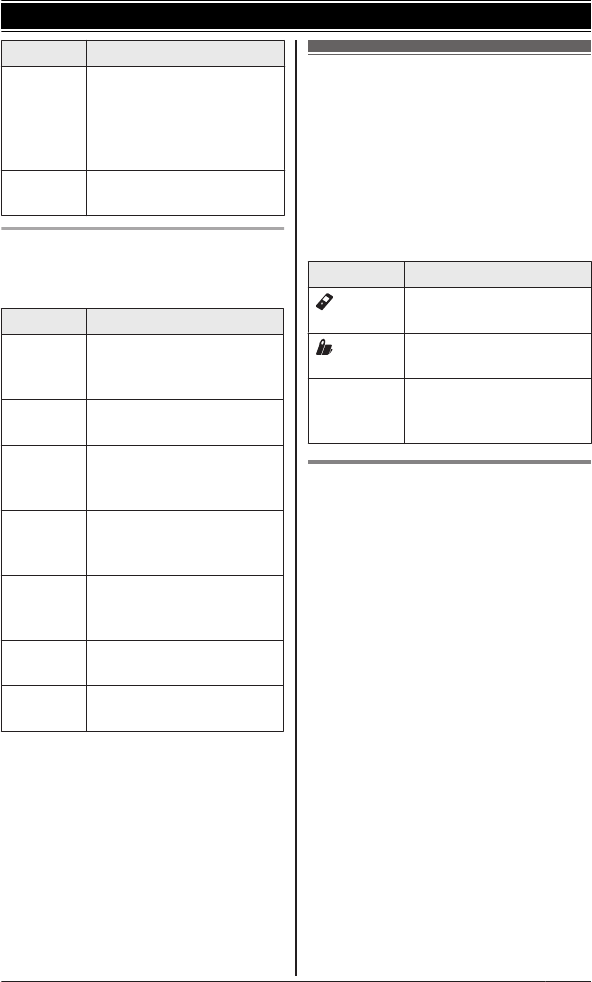
Status Meaning
Red
(Flashing)
– The base unit is
registering a cellular
phone.
– A cellular call is put on
hold.
Light off A cellular phone is not
registered to the base unit.
HEADSET indicator on the base unit
The HEADSET indicator shows the
Bluetooth headset status.
Status Meaning
Green
(On)
A Bluetooth headset is
connected to the base
unit. Ready to use it.
Green
(Flashing)
A Bluetooth headset is in
use.
Green
(Flashing
rapidly)
A landline call is being
received.
Amber
(On)
The Bluetooth headset is
not connected to the base
unit.
Amber
(Flashing
rapidly)
The base unit is searching
for the registered
Bluetooth headset.
Red
(Flashing)
The base unit is
registering a headset.
Light off A Bluetooth headset is not
registered to the base unit.
Initial settings
n Direct command code:
Programmable settings can be
accessed by pressing MMENUN, #
and then the corresponding code on
the dial keypad (page 29).
Example: Press MMENUN#101.
n Symbol meaning:
Symbol Meaning
Perform with the
handset.
Perform with the base
unit.
Example:
MbN: “Off”
Press MCN or MDN to
select the words in
quotations.
Date and time
1 MMENUN#101
2 Enter the current date, month, and
year by selecting 2 digits for each.
Example: 15 July, 2012
15 07 12
3 MOKN
4 Enter the current hour and minute
(12-hour clock format) by selecting 2
digits for each.
Example: 9:30
09 30
5 MAM/PMN: Select “AM” or “PM”.
6 MSAVEN a MOFFN
Note:
R The date and time may be incorrect
after a power failure. In this case, set
the date and time again.
15
Getting Started
TG76xxAZ(en)_0207_ver012.pdf 15 2012/02/07 15:34:46


















