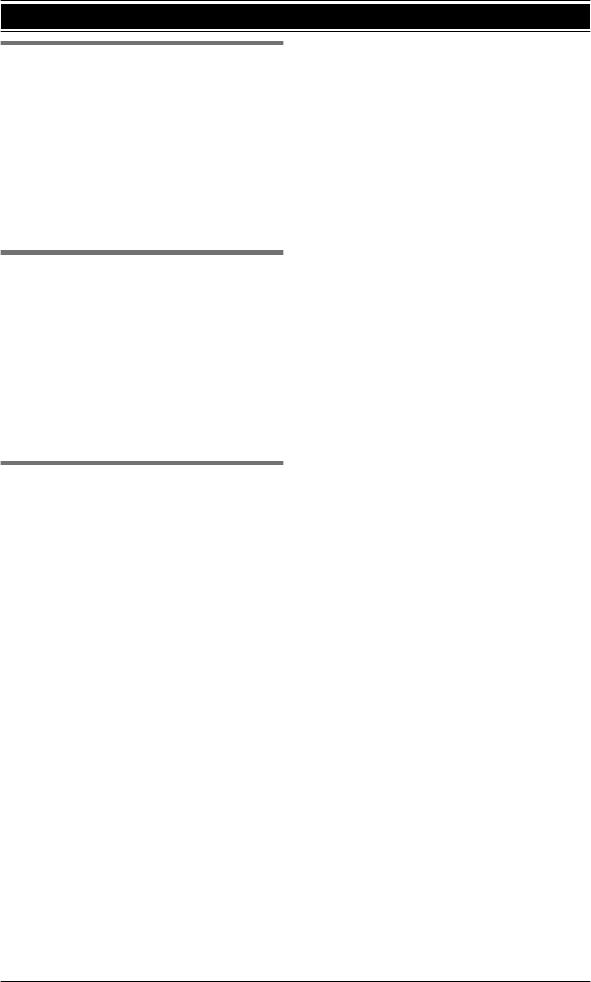
Display language
Y
ou can select either “English” or
“Español” as the display language.
The default setting is “English”.
1 MMENUN#110
2 MbN: Select the desired setting. a
MSAVEN
3 MOFFN
Voice guidance language
You can select either “English” or
“Español” as the voice guidance
language of the answering system. The
default setting is “English”.
1 MMENUN#112
2 MbN: Select the desired setting.
3 MSAVEN a MOFFN
Dialing mode
I
f you cannot make calls, change this
setting according to your telephone line
service. The default setting is “Tone”.
“Tone”: For tone dial service.
“Pulse”: For rotary/pulse dial service.
1 MMENUN#120
2 MbN: Select the desired setting.
3 MSAVEN a MOFFN
14
For assistance, please visit http://www.panasonic.com/help
Getting Started


















