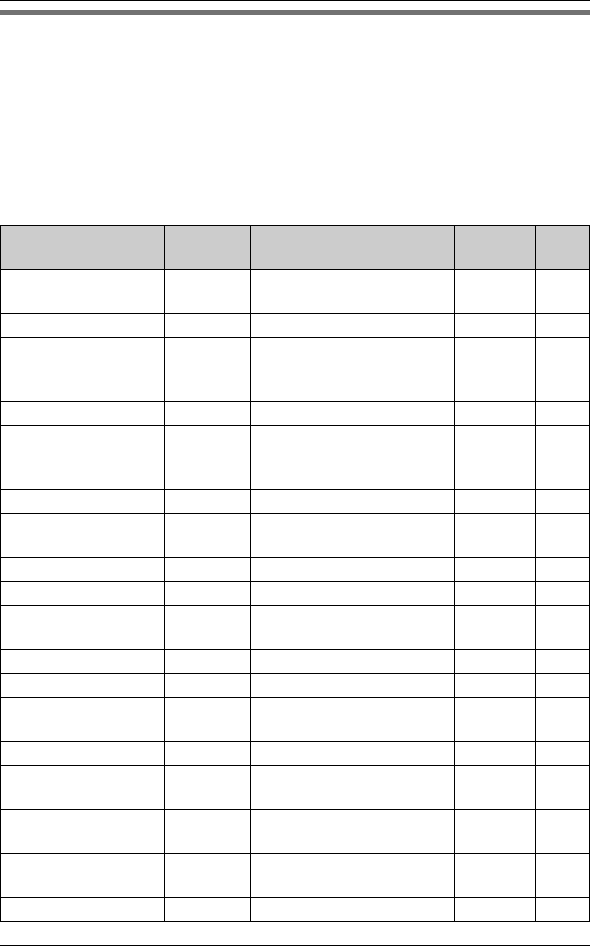
Programming
21
For assistance, please visit http://www.panasonic.com/help
Programming using the direct commands
1
{MENU} i {#}
2 Enter the desired feature code.
3 Enter the desired setting code. i {SAVE}
L This step may vary depending on the feature being programmed.
L To exit the operation, press {OFF}.
Note:
L In the following table, < > indicates the default settings.
Feature Feature
code
Setting code System
setting
*1
Page
Alarm {7}{2}{0}{1}: Once {2} : Daily
{0}: <Off>
–24
Auto talk
*2
{2}{0}{0}{1}: On {0} : <Off>–15
Block w/o num.
(Block calls without
phone number)
{2}{4}{0}{1}: On {0} : <Off> r 26
Call block {2}{1}{7} – r 25
Caller ID edit
(Caller ID number
auto edit)
{2}{1}{4}{1}: <On> {0}: Off r 29
Caller list {2}{1}{3} ––29
Customer
support
*3
{6}{8}{0} –––
Date and time {1}{0}{1} – r 13
Deregistration { 1}{3}{1} ––27
Display
(Change language)
{1}{1}{0}{1}: <English>
{2}: Español
–13
Intercom {2}{7}{4} ––39
Key tone
*4
{1}{6}{5}{1}: <On> {0}: Off ––
LCD contrast
(Display contrast)
{1}{4}{5}{1}–{6}: Level 1–6 <3> – –
Message alert {3}{4}{0}{1}: <On> {0}: Off –36
Register
handset
{1}{3}{0} ––26
Ringer tone
*5,
*6
(Handset)
{1}{6}{1}{1}–{3}: Tone <1>–3
{4}–{7}: Melody 1–4
––
Ringer volume
*7
(Handset)
{1}{6}{0}{1}: Low {2}: Medium
{3}: <High> {0}: Off
––
Set dial mode {1}{2}{0}{1}: Pulse {2}: <Tone> r 13
TG640x(e).book Page 21 Wednesday, November 26, 2008 2:33 PM


















