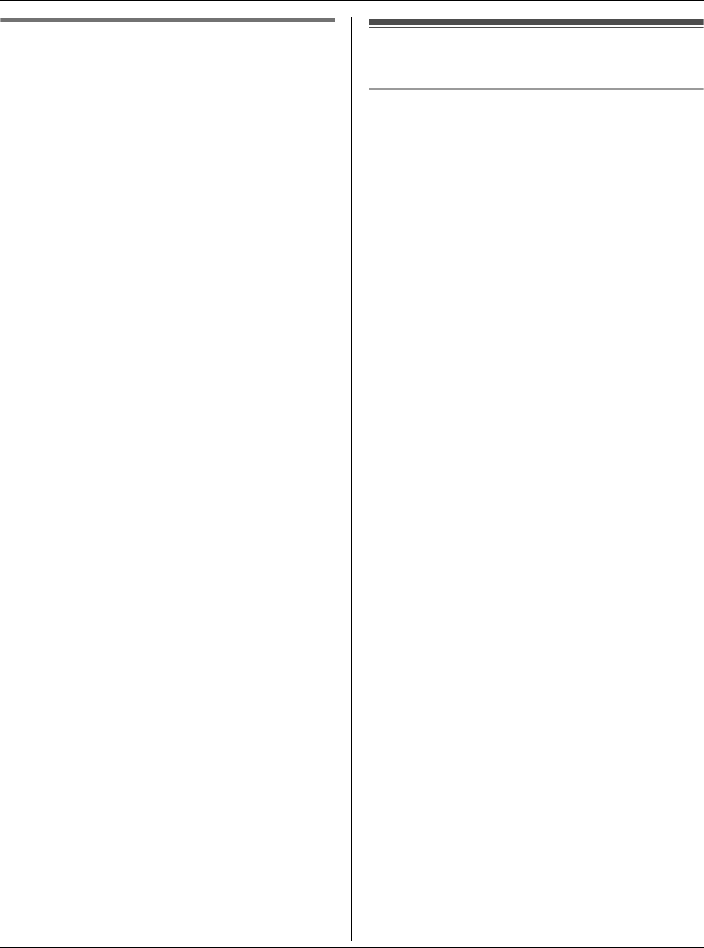
Caller ID Service
26 For assistance, please visit http://www.panasonic.com/phonehelp
Light-up ID
This feature can help you identify who is
calling by using different ringer indicator
colors for different callers stored in the
handset phonebook. You can assign a
different indicator color to each handset
phonebook item. When a call is received
from a caller stored in the handset
phonebook, the indicator color is used
after Caller ID information is displayed.
If you select “No Light-up ID”, the
handset uses the ringer indicator color you
selected on page 30 when a call is
received from that caller.
The default setting is “No Light-up ID”.
1 Find the desired item (page 22, 23). i
{Option}
2 “Light-up ID” i {Select}
3 Select the desired ringer indicator color.
4 {Save} i {OFF}
Caller list
Viewing the caller list and calling back
1 Press {^} or {V} to enter the caller list.
2 Press {V} to search from the most
recent call, or {^} to search from the
oldest call.
3 {C}
Note:
L KX-TG5622/KX-TG5623:
Each handset has its own caller list. If
you viewed the caller list or answered a
call on one handset, the same
information in the other handsets is
displayed as “missed calls”.
L You can also press {Rcvd calls} to
enter the caller list.
L If the same caller calls more than once, it
is displayed with the number of times the
caller called (“×2” to “×9”). Only the date
and time of the most recent call is
stored.
L A Q is displayed next to items which
have already been viewed or answered.
TG562X.book Page 26 Friday, February 10, 2006 1:41 PM


















