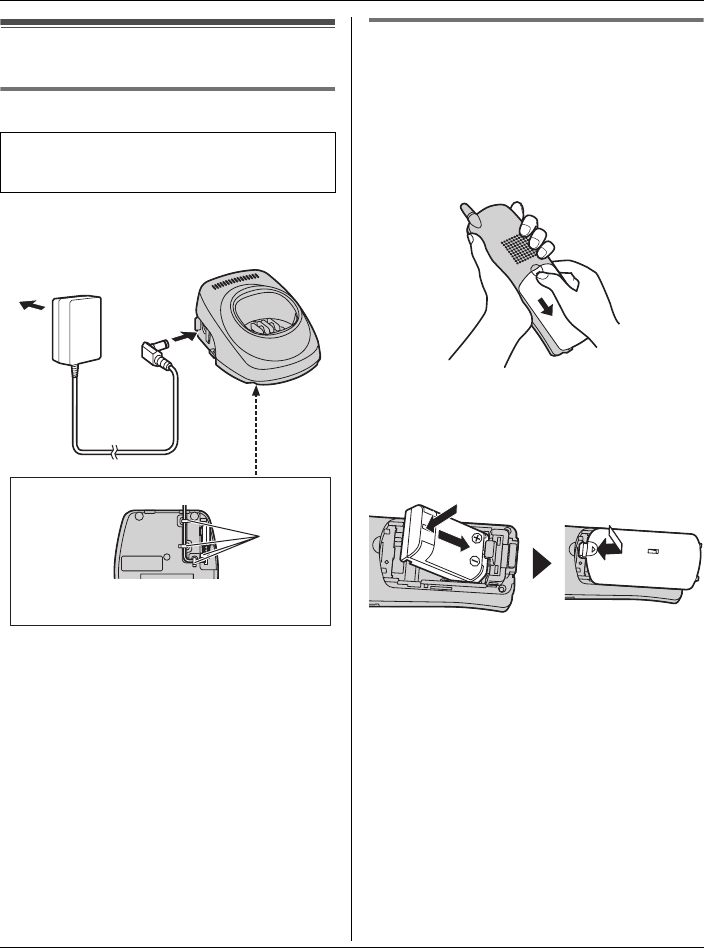
Preparation
12 For assistance, please visit http://www.panasonic.com/phonehelp
Setting up the handset
Connecting the charger
L Use only the included Panasonic AC
adaptor KX-TCA1 or PQLV256.
Battery installation/replacement
1 Press the notch of the handset cover
firmly, and slide it in the direction of the
arrow.
L If necessary, remove the old battery.
2 Insert the battery (A), and press it
down until it snaps into position (B).
Then close the handset cover.
Important:
L Use only the rechargeable Panasonic
battery noted on page 7.
Available model:
KX-TG5622/KX-TG5623
Fasten the AC adaptor cord to prevent
it from being disconnected.
(120 V AC, 60 Hz)
Bottom of the charger
Hooks
A
B
TG562X.book Page 12 Friday, February 10, 2006 1:41 PM


















