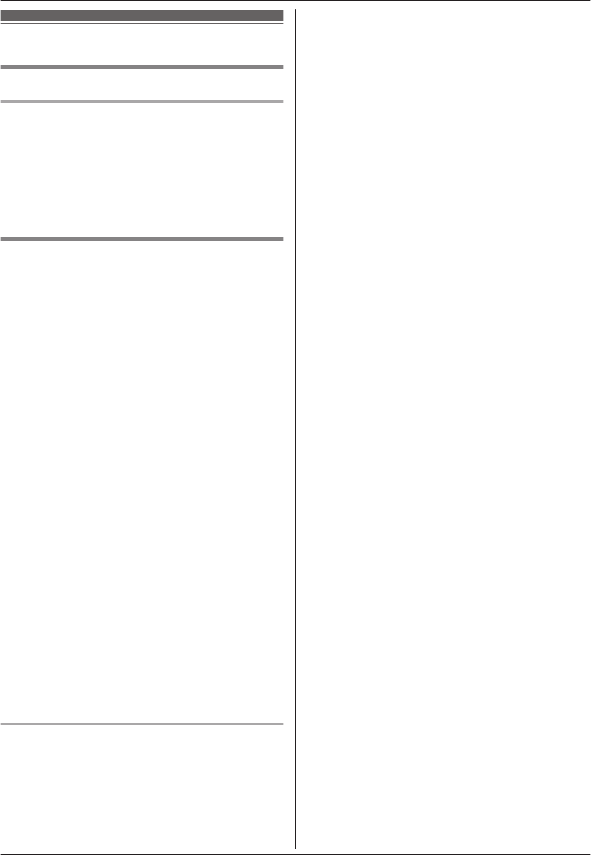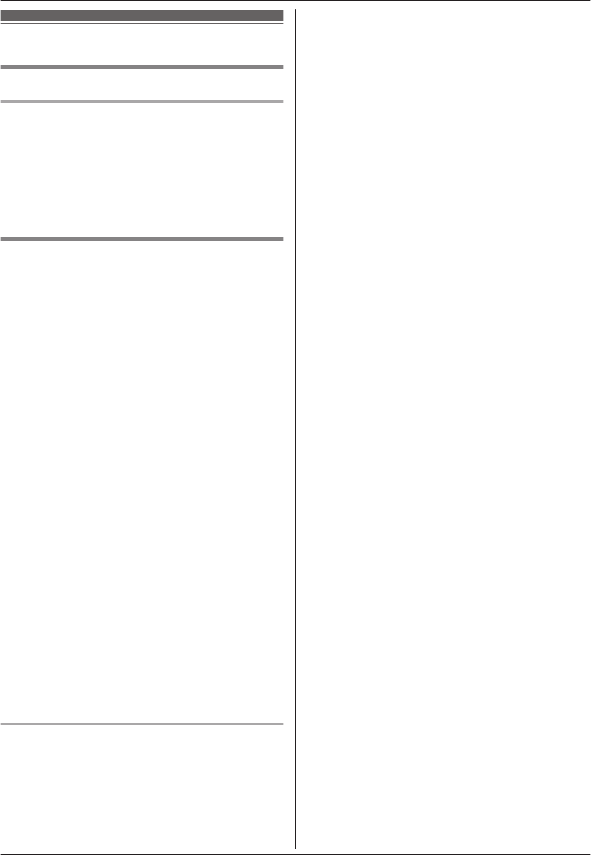
Registering a unit
Operating additional units
Additional handsets
U
p to 6 handsets can be registered to the
base unit.
Important:
R See page 6 for information on the available
model.
Registering a handset to the
b
ase unit
The supplied handset and base unit are
pre-registered. If for some reason the handset
is not registered to the base unit, re-register
the handset.
1 Handset:
MMENUN#130
2 Base unit:
Press and hold MLOCATORN for about 5
seconds until the registration tone sounds.
R If all registered handsets start ringing,
press MLOCATORN again to stop, then
repeat this step.
R The next step must be completed
within 90 seconds.
3 Handset:
Press MOKN, then wait until a long beep
sounds.
Note:
R While registering, “Base in
registering” is displayed on all
registered handsets.
R When you purchase an additional handset,
refer to the additional handset’s installation
manual for registration.
Deregistering a handset
A handset can cancel its own registration to
the base unit, or other handsets registered to
the same base unit. This allows the handset to
end its wireless connection with the system.
1 MM
ENUN#131
R All handsets registered to the base unit
are displayed.
2 MbN: Select the handset you want to
cancel. a MSELECTN
3 MbN: “Yes” a MSELECTN
4 MOFFN
For assistance, please visit http://www.panasonic.com/help
31
Programming
TG47xx(en-en)_1118_ver022.pdf 31 2011/11/18 10:26:18