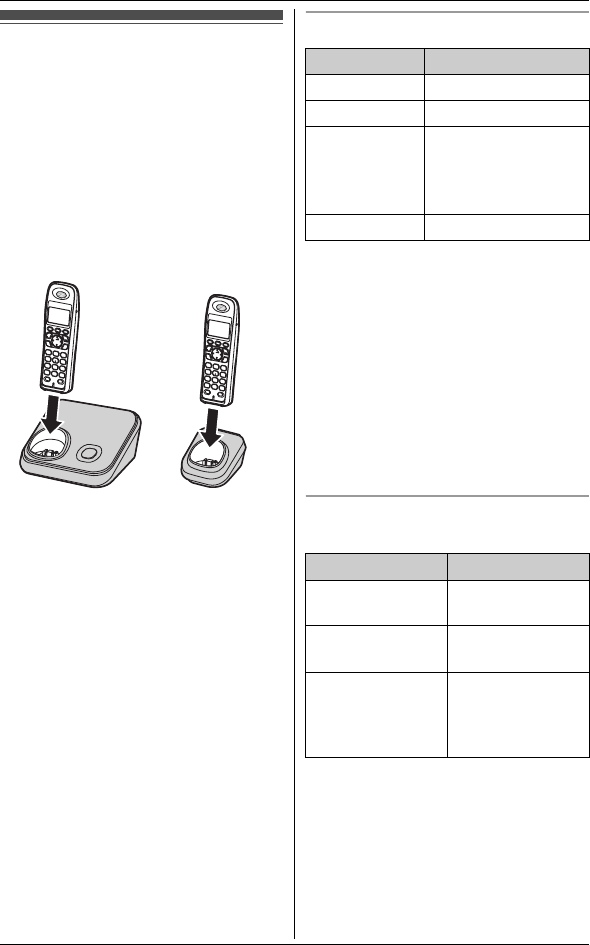
Preparation
14
Battery charge
Place the handset on the base unit or
charger for about 7 hours before
initial use.
L While charging, “Charging” is
displayed and the charge indicator on
the handset lights up. When the
batteries are fully charged, “Charge
completed” is displayed.
*1 KX-TG4382/KX-TG4392/
KX-TG4393/KX-TG4394
Note:
L It is normal for the handset to feel
warm during charging.
L If you want to use the handset
immediately, charge the batteries for
at least 15 minutes.
L Clean the charge contacts of the
handset, base unit, and charger with a
soft and dry cloth once a month. Clean
more often if the unit is exposed to
grease, dust, or high humidity.
Battery level
Note:
L KX-TG4381/KX-TG4382
The batteries need to be charged if
the handset beeps while you are
engaged in a call.
L KX-TG4391/KX-TG4392/
KX-TG4393/KX-TG4394
The batteries need to be charged if
the handset beeps while you are
engaged in a call or operating the
answering system remotely.
Panasonic Ni-MH battery
performance (supplied batteries)
Note:
L Actual battery performance depends
on a combination of how often the
handset is in use and how often it is
not in use (standby).
L Even after the handset is fully
charged, the handset can be left on
Base unit: Charger
*1
:
Battery icon Battery level
5 High
6 Medium
7 Low
L When flashing:
Needs to be
charged.
8 Empty
Operation Operating time
In continuous
use
5 hours max.
Not in use
(standby)
11 days max.
While using the
clarity booster
feature (page
18)
3 hours max.
TG43xxAL(e)_OI.book Page 14 Friday, May 23, 2008 3:51 PM


















