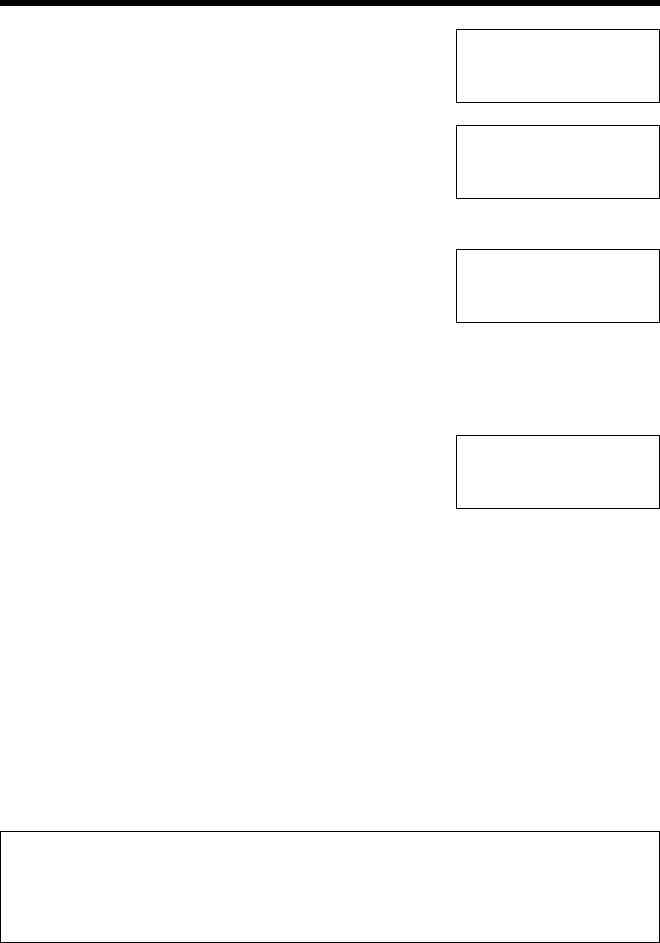
24
3
Press (fl) (Yes key).
4
Press (fl) (Yes key) at “Greeting
record”.
≥“Record greeting after the beep” is heard.
≥A long beep sounds.
5
Talk clearly, about 20 cm (8 inches) away
from the MIC (microphone).
≥The base unit display shows the elapsed
recording time.
≥If you record for over 2 minutes, the unit will
automatically stop recording and play back
the recorded greeting.
6
When finished, press (fl) (End key).
≥The unit will automatically play back
the recorded greeting.
≥You can also finish recording by
pressing (EXIT/STOP).
≥To exit the programming mode, press
(EXIT/STOP).
≥To change the message, start again
from step 4.
To adjust the speaker volume:
9 levels (0–8) are available while using the answering system.
To increase, press
(‹).
To decrease, press (›).
“
Preparing the Answering System
Greeting message sample
“Hello, this is (your name and/or number). Sorry I cannot take your
call. Please leave a message after the beep. Thank you.”
Greeting record
00-30
1
Greeting record
Greeting check
43
1
=Yes
Greeting record
00-00
43
1
=End
Greeting record
00-30
43
1
=End


















