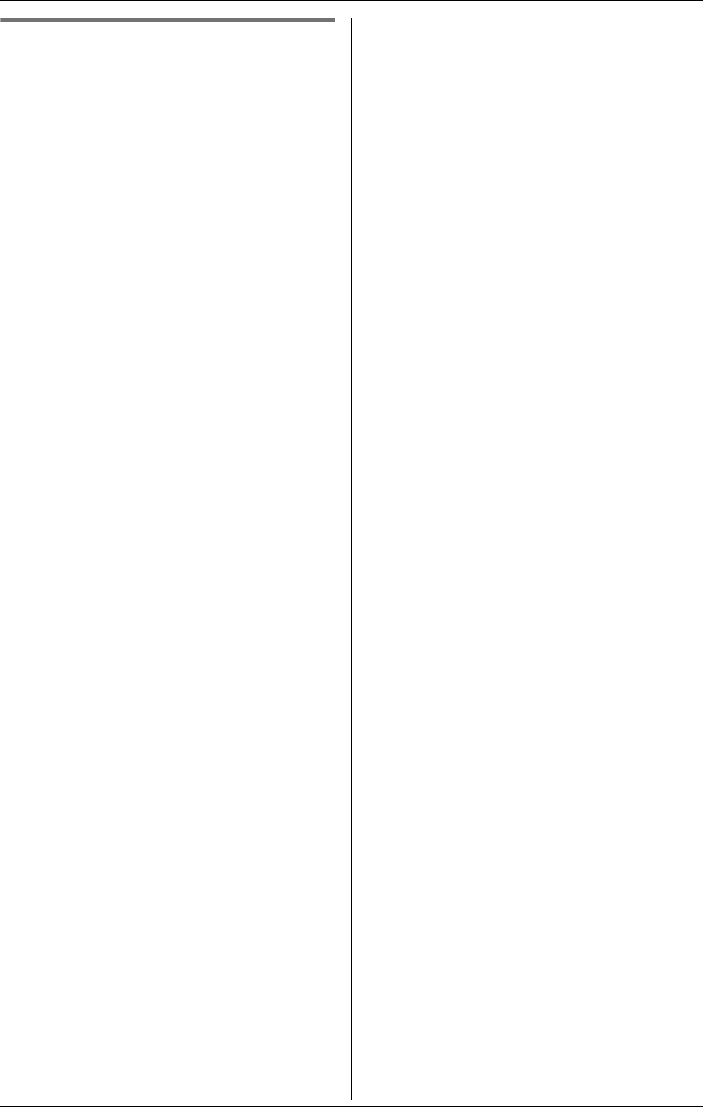
Programmable Settings
38
Time adjustment (Caller ID
subscribers only)
If the Caller ID time and date display
service is available in your area, Caller ID
will automatically adjust the unit’s date and
time setting each time a call is received. To
turn this feature on, select “Caller
ID[auto]” (default). To turn off, select
“Manual”.
1 Press {MENU}.
2 Scroll to “Initial setting” by
pressing {V} or {^}, then press {>}.
3 Scroll to “Time adjustment” by
pressing {V} or {^}, then press {>}.
4 Press {V} or {^} repeatedly to select
“Manual” or “Caller ID[auto]”.
5 Press {Save}, then press {OFF}.
Note:
LTo use this feature, set the date and time
manually first (page 16).


















