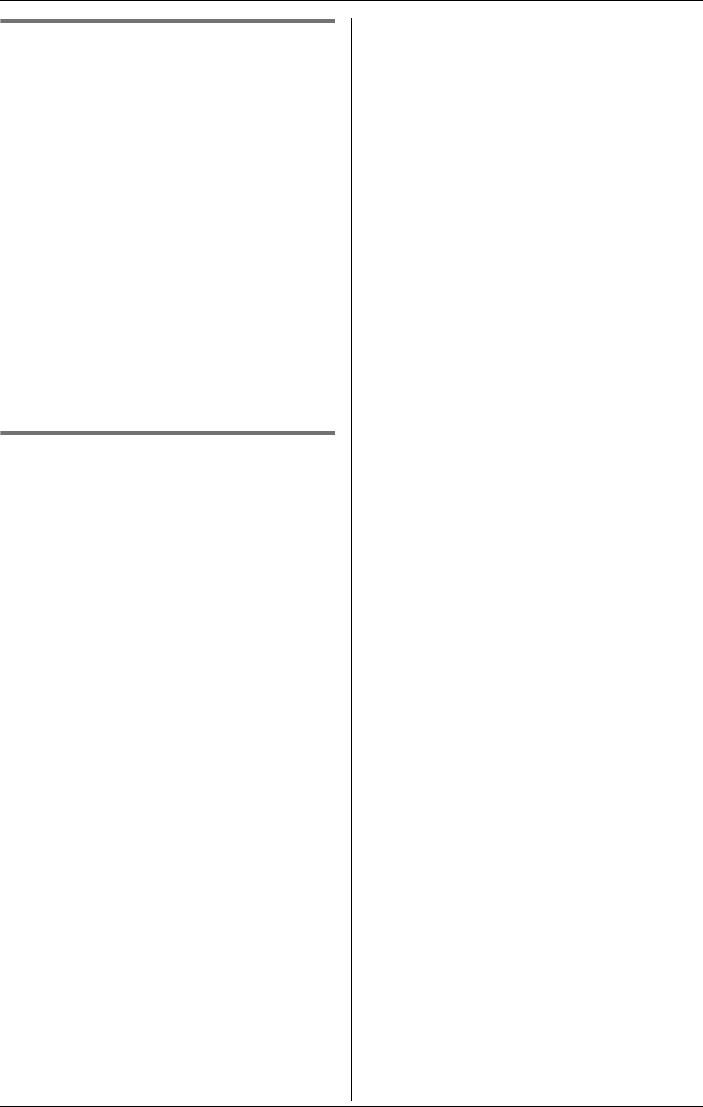
Making/Answering Calls
For assistance, please call 1-800-211-PANA (726 2). 21
For Call Waiting service users
To use Call Waiting, you must subscribe to
your telephone company’s Call Waiting
service.
This featu re al l o ws you to receive calls
while you are already talking on the phone.
If you receive a call while on the phone,
you will hear a Call Waiting to ne.
Press {Flash} to answer the 2nd call.
LThe 1st call is put on hold whil e you
answer the 2nd call.
LTo switch between calls, press {Flash}.
Note:
LPlease contact your telephone company
for details and availability of this service
in your area.
Temporary tone dialing (for
rotary/pulse service users)
You can temporarily switch the dialing
mode to tone when you need to access
touch tone services (for example,
answering services, telephone banking
services, etc.).
Press {*} (TONE) before entering access
numbers which require tone dialing.
Note:
LThe dialing mode will return to pulse
when you hang up.
TG2431_2432(e).book Page 21 Thursday, December 16, 2004 4:20 PM


















