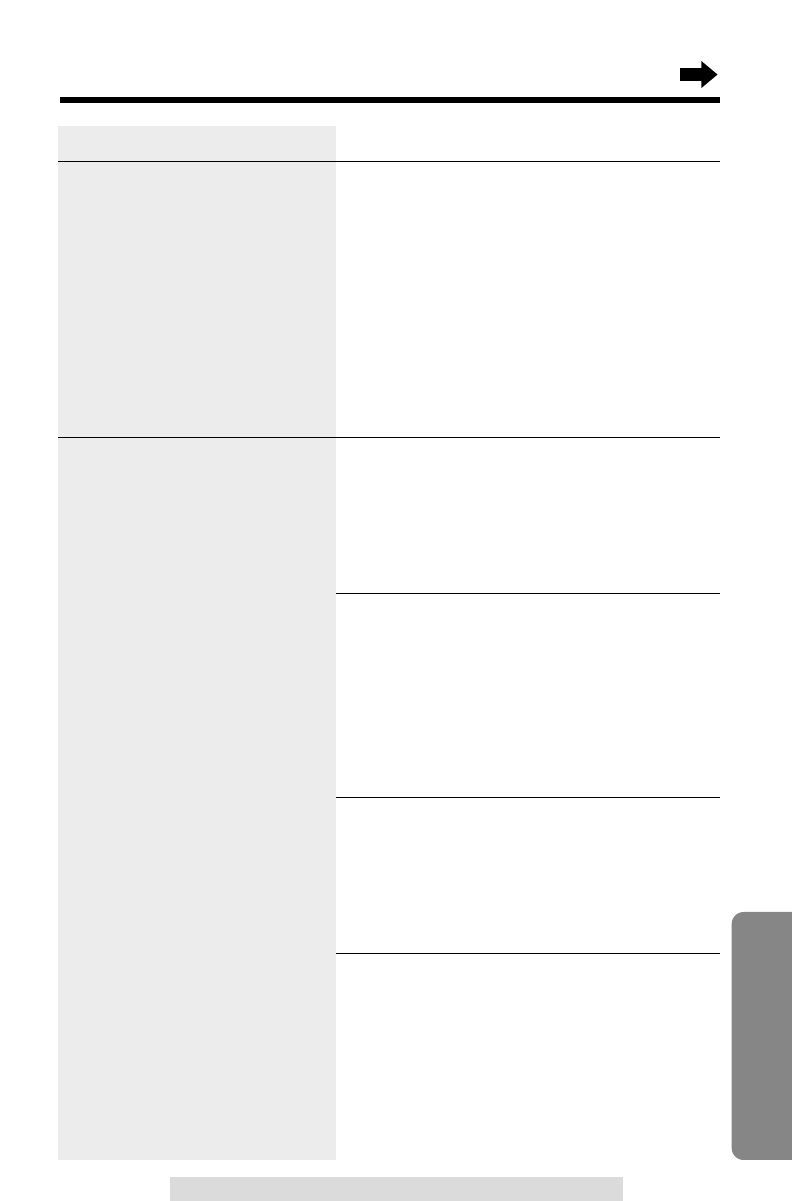
59
Useful Information
For assistance, please call: 1-800-211-PANA(7262)
Troubleshooting
Problem
The unit does not work.
“No
Remedy
•Check the settings (p. 11–15).
•Charge the battery fully (p. 12).
•Clean the charge contacts and charge
again (p. 13).
•Install the battery properly (p. 12).
•Place the handset on the base unit and
unplug the AC adaptor to reset. Plug in,
and try again.
•Re-install the battery and place the
handset on the base unit (p. 57). Try
again.
•You are too far from the base unit. Move
closer and try again.
•Place the handset on the base unit and
try again.
•Plug in the AC adaptor.
•Raise the base unit antenna.
•Locate the handset and the base unit
away from other electrical appliances
(p. 3).
•Move closer to the base unit.
•Raise the base unit antenna.
•Press Ü to select a clearer channel in
the talk, speakerphone or intercom
mode.
•The ringer volume is set to OFF. Set to
HIGH or LOW (p. 18).
•When the handset is on the base unit,
the handset does not ring. Only the base
unit rings in the selected pattern when
receiving a call.
•Charge the battery fully (p. 12).


















