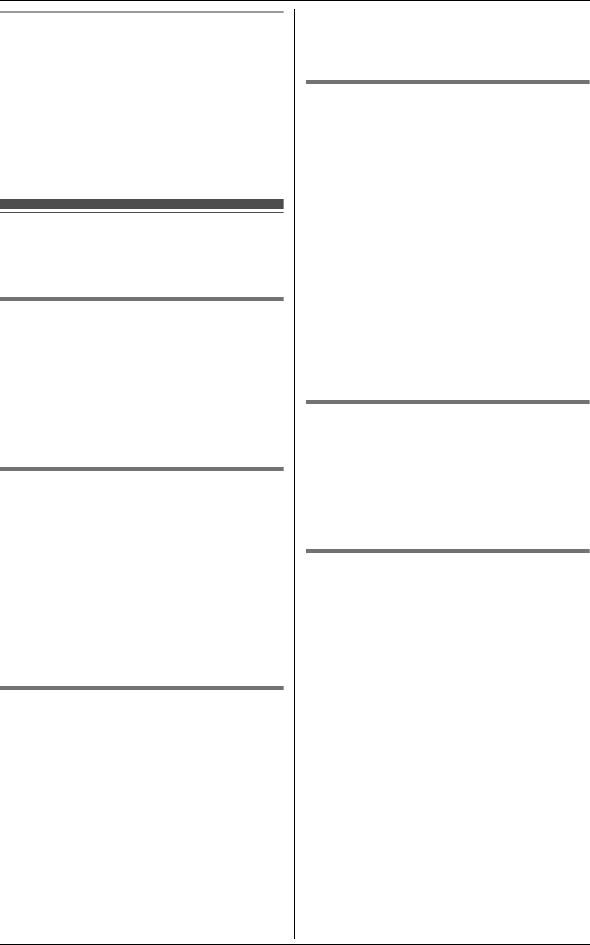
Making/Answering Calls
16
Handset locator
Using this feature, you can locate the
handset if it has been misplaced.
1 Press {x } on the base unit.
2 To stop paging, press {x} on the
base unit or press {ih} on the
handset.
Useful features during
a call
Mute
While mute is turned on, you will be able
to hear the other party, but the other
party will not be able to hear you.
To mute your voice, press {C/T}.
L To return to the conversation, press
{C/T} again.
R button (to use the recall
function)
Pressing {R} allows you to use special
features of your host PBX such as
transferring an extension call, or
accessing optional telephone services.
Note:
L To change the recall time, see page
21.
For Call Waiting service users
To use Call Waiting, you must subscribe
to the Call Waiting service of your
service provider/telephone company.
This feature allows you to receive calls
while you are already talking on the
phone. If you receive a call while on the
phone, you will hear a Call Waiting tone.
Please contact your service
provider/telephone company for details
and availability of this service in your
area. Press {R} to answer the 2nd call.
L To switch between calls, press {R}.
Key lock
The handset can be locked so that no
calls or settings can be made. Incoming
calls can be answered, but all other
functions are disabled while key lock is
on.
To turn key lock on, press {j/OK} for
about 3 seconds.
L “Key Lock” is displayed.
L To turn key lock off, press {j/OK}
again for about 3 seconds.
Note:
L Calls to emergency numbers cannot
be made until key lock is turned off.
Call share
A 2nd handset can join an existing
outside call.
To join the conversation, press {C} or
{s} when the other handset is on an
outside call.
Call privacy
Call privacy allows you to prevent other
users from joining your conversations
with outside callers. To allow other users
to join your conversations, leave this
feature off. The default setting is “Off”.
1 Press {j/OK} during an outside
call.
2 {^}/{V}: “On” or “Off” i {>}
L When this feature is turned on,
“[P]” is displayed.
Note:
L This feature will turn off after you hang
up the call.
TG1855-1857AL(e-e).book Page 16 Thursday, July 12, 2007 5:31 PM


















