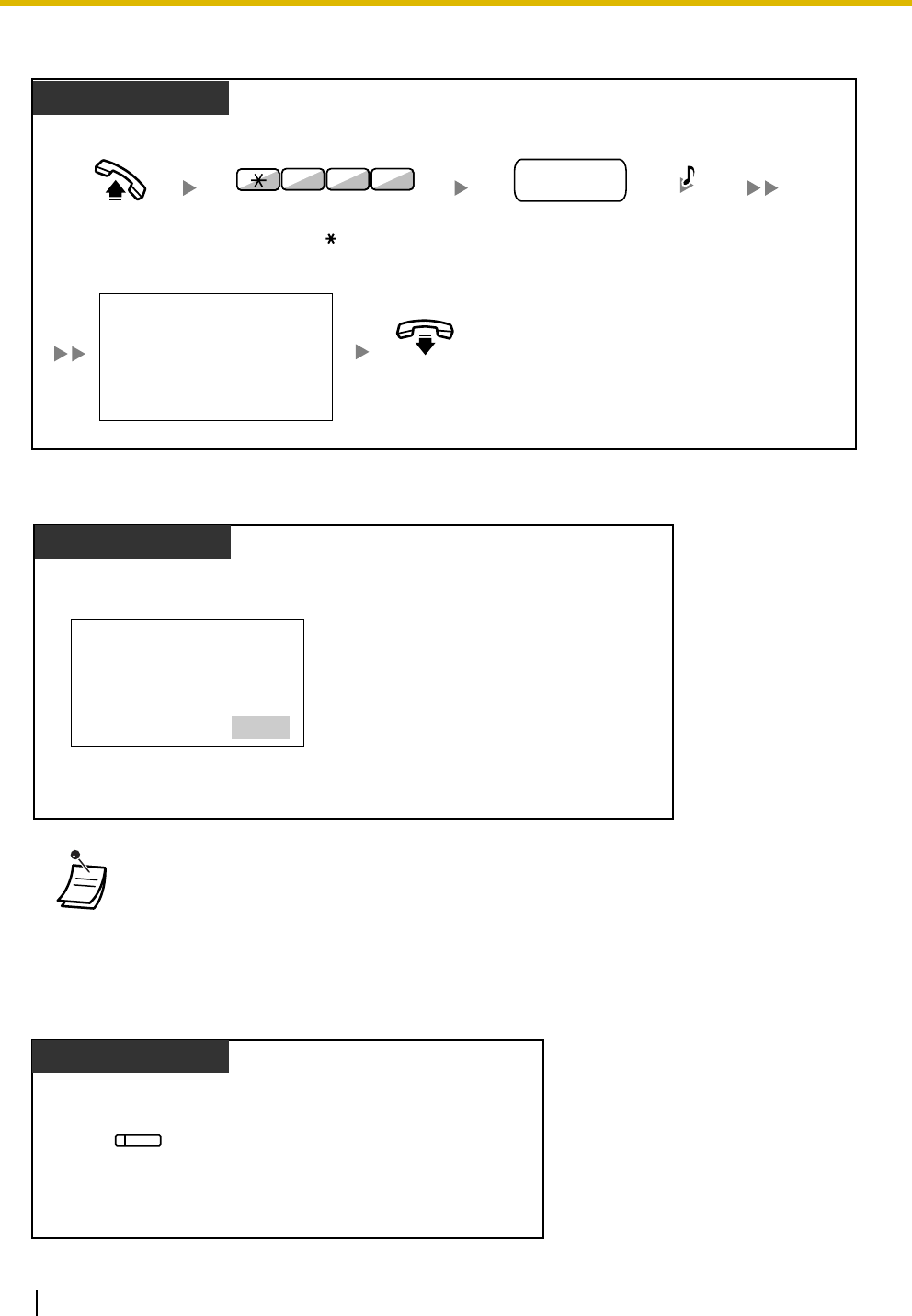
1.3 Telephone Features and Operation
94 Operating Manual
To enter incoming call queue monitoring mode
To monitor the Log-in/Log-out status
To change the Log-in/Log-out mode
• While in Log-in/Log-out monitoring mode, the lights of DSS buttons for the ICD group
members indicate their status as follows:
Off: Out of the ICD group.
Green on: Log-in mode (Ready). The extension user is ready to answer calls.
Flashing green: Log-in mode (Not Ready). The extension user is not ready to answer calls.
Red on: Log-out mode.
On-hook.
Enter ICD Group
extension number.
Off-hook.
6-Line Display PT
Enter 739.
3 97
C.Tone
ICD Group
extension no.
Group Monitor On
Press "SPRVS".
While the display is in incoming call queue monitoring mode
JAN.31 08:13AM FRI
601:Sales Section
Waiting Calls Now: 00006
Max. Waiting Time: 02'18
EXIT LOG SPRVS
6-Line Display PT
Press desired DSS.
(DSS)
6-Line Display PT
While monitoring the Log-in/Log-out status


















