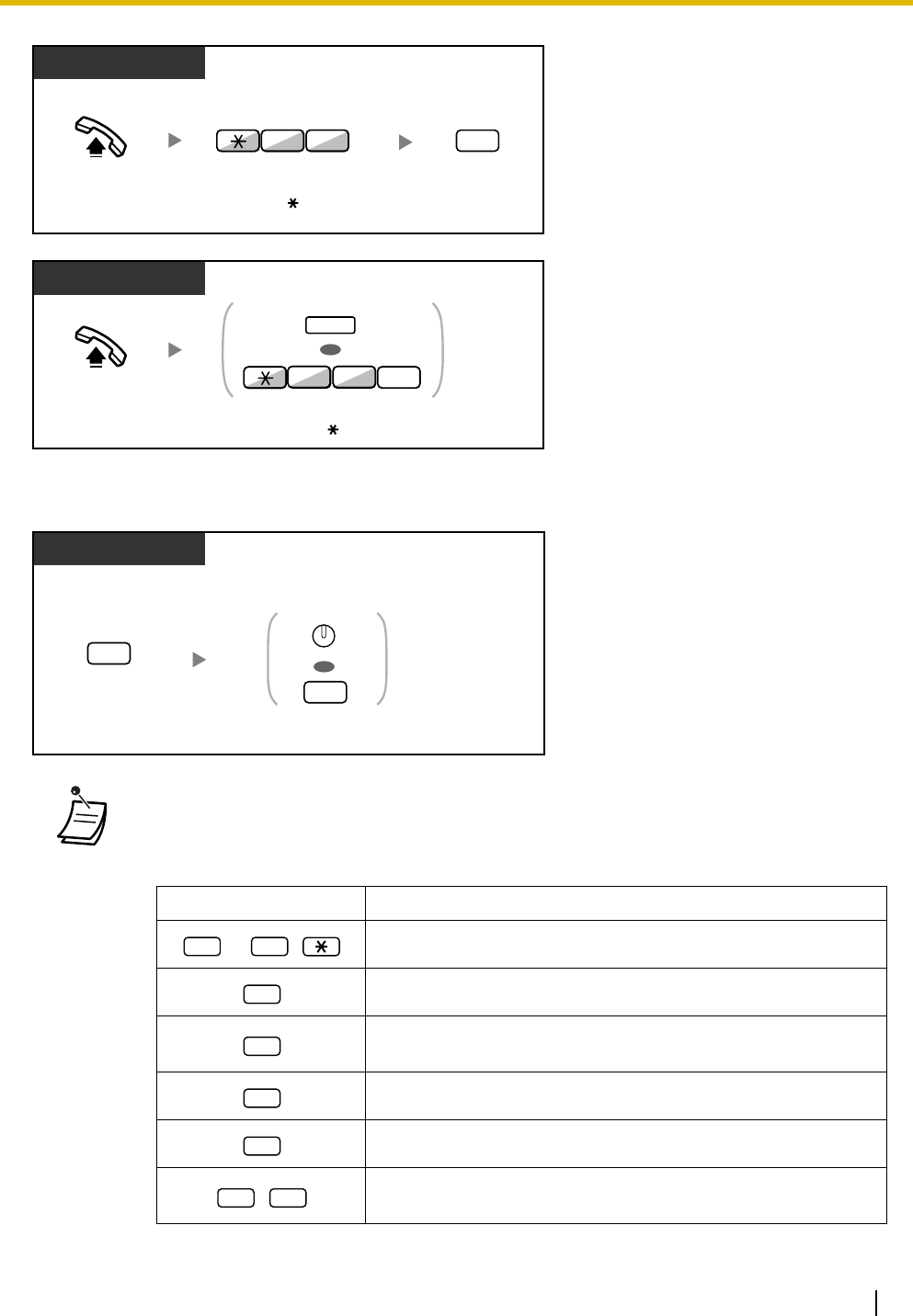
1.3 Telephone Features and Operation
Operating Manual 123
To clear the voice message that you are listening to
• Various operations are available by entering numbers while you are listening to a recorded
voice message using any of the methods described above. The available options are as
follows:
Operation No. Operations
/
To play back the voice message from the beginning
To go to the next voice message
To clear the voice message
(Press the AUTO DIAL/STORE button or enter 1 to confirm.)
To call back the caller who left the voice message
To go back to the previous voice message
To leave a voice message directly in the message box of
another extension (Enter desired extension number.)
PT/SLT/PS
Off-hook.
Enter
38
.
8
3 3
Enter
3
.
PT/SLT/PS
Off-hook.
MESSAGE
OR
Press MESSAGE
or enter 702.
27 0
PT/SLT/PS
While hearing the voice message
3
Enter
3
.
1
OR
AUTO DIAL
STORE
Press STORE or
enter 1 to confirm.
1 #
2
3
4
5
# 6


















