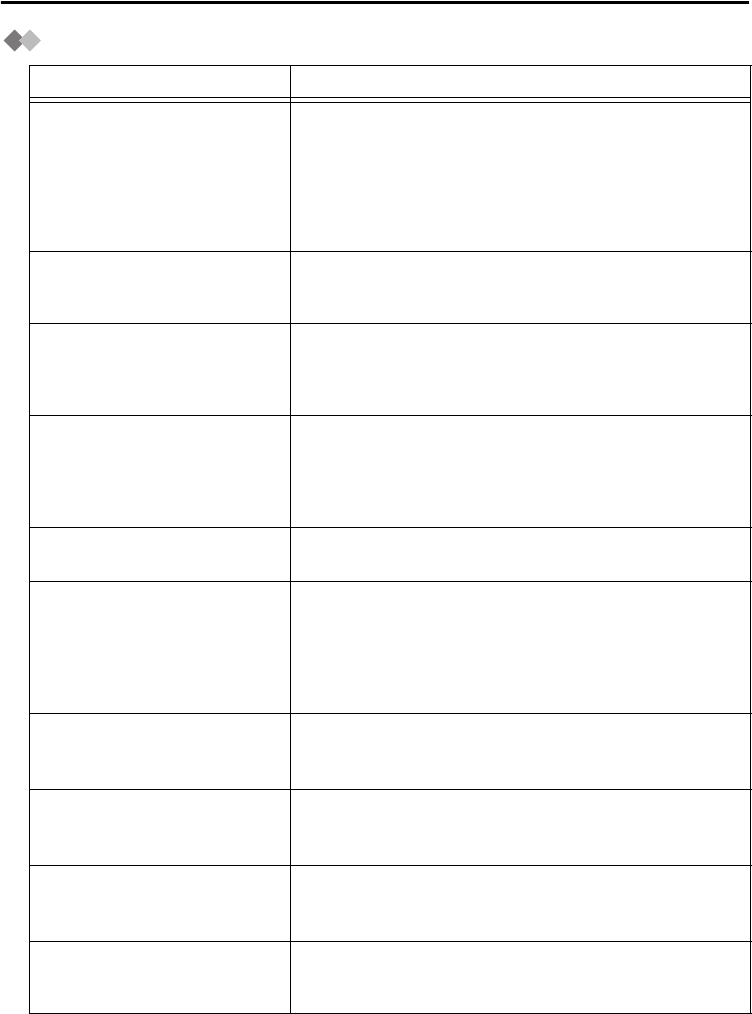
Troubleshooting and Error Messages
36
Troubleshooting and Error Messages
Troubleshooting
Problem Description and Solution
The handset does not work. • The battery is drained.
→ Charge the battery fully. (See “Charging the Battery” in the
Installation Instructions.)
• The power is OFF.
→ Turn it ON. (See “Handset” on page 4.)
→ Re-insert the battery and try again. (See “Battery
Installation” in the Installation Instructions.)
The handset does not ring. • Ringer volume is set to “Off”.
→ Adjust the ringer volume level. (See “Adjusting the Ringer
Volume” on page 9.)
You cannot make/receive a call. • The handset is out of range or the telephone line is not
connected properly.
→ Move closer to the base unit.
→ Check the telephone line.
You cannot dial. • The number which you dialed is restricted by the PBX.
→ Consult your dealer.
• The key lock mode is ON.
→ To cancel the mode, press the Joystick for about 2 seconds.
(See “Key Lock” on page 5.)
You cannot use the handset
during a power failure.
• The handset will not function during a power failure
because the base unit stops emitting radiowaves.
The headset does not work. • A headset tone cannot be heard when receiving an
incoming call, when the headset is attached.
→ Make sure the headset tone setting is set to on. (See
page 32.)
→ Make sure the headset jack is connected properly. (See
“Handset” on page 4.)
The tone from the headset
cannot be changed to a bell or
melody.
• The headset tone is a specific tone and is not related to
the Incoming Option Tone settings (Single/Double/Triple/
S-Double/Private Ring).
The date and time are not
displayed correctly when viewing
the Incoming Call Log.
→ Time settings can only be changed on the PBX.
After performing settings for
Fwd, DND settings are displayed,
or vice versa.
→ Check the Fwd/DND Icon setting in “Setting Base”. If it
is set to Mode 2, change to Mode 1, or vice versa. (See
“Selecting the Fwd/DND Icon” on page 7.)
Some dialed calls are not stored
in the Outgoing Call Log.
→ Outgoing calls using some PBX features (e.g., Redial, One-
touch Dialing or Speed Dialing) cannot be stored in the
Outgoing Call Log.


















