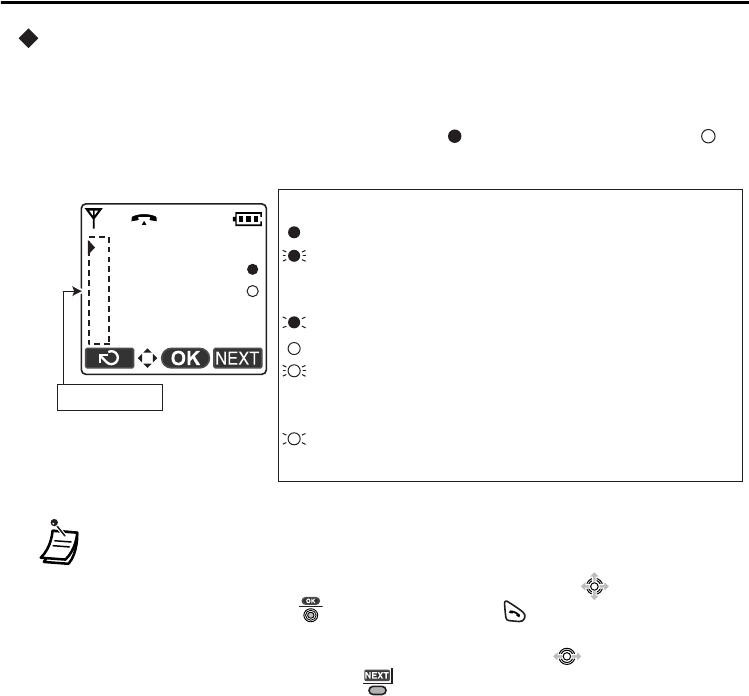
Handset Display
16
PBX Flexible Keys
A flexible key can be used either to seize a line in order to make or receive an outside call
(F-Key), or used as a function key. Move the Joystick right to display the flexible key list.
Here you can access the 12 flexible keys. The icon shown beside each F-Key indicates
line status similarly to the LED indicators on a PT: is the same as a green LED; is
the same as a red LED.
• * The meanings of these icons vary depending on the status of the CO line.
• For further information, refer to “LED Indication” in the feature documentation for
your PBX.
• To select a key, press its key number, or move the Joystick to select the
desired key then press (hands-free mode) or (receiver). For operation,
see “Receiving—An Outside Call on a specific line” on page 19.
• To go to the next or previous display, move the Joystick .
• To go to the next display, press .
Example:
Key Number
*
(on): You are currently using this line.
(flashing rapidly): You have an incoming call on this line
.
(An outside call is coming in on
multiple extensions simultaneously.)
(flashing slowly):
Someone has a call on hold on this line.
(flashing slowly):
You have a call on hold on this line.
(on): This line is in use by someone else.
(no icon): This line is idle.
Understanding the F-Key Icons
1:F-Key 01
2:F-Key 02
3:F-Key 03
4:F-Key 04
5:F-Key 05
(flashing rapidly): You have an incoming call on this line.
(An outside call is coming in on
a single extension.)


















