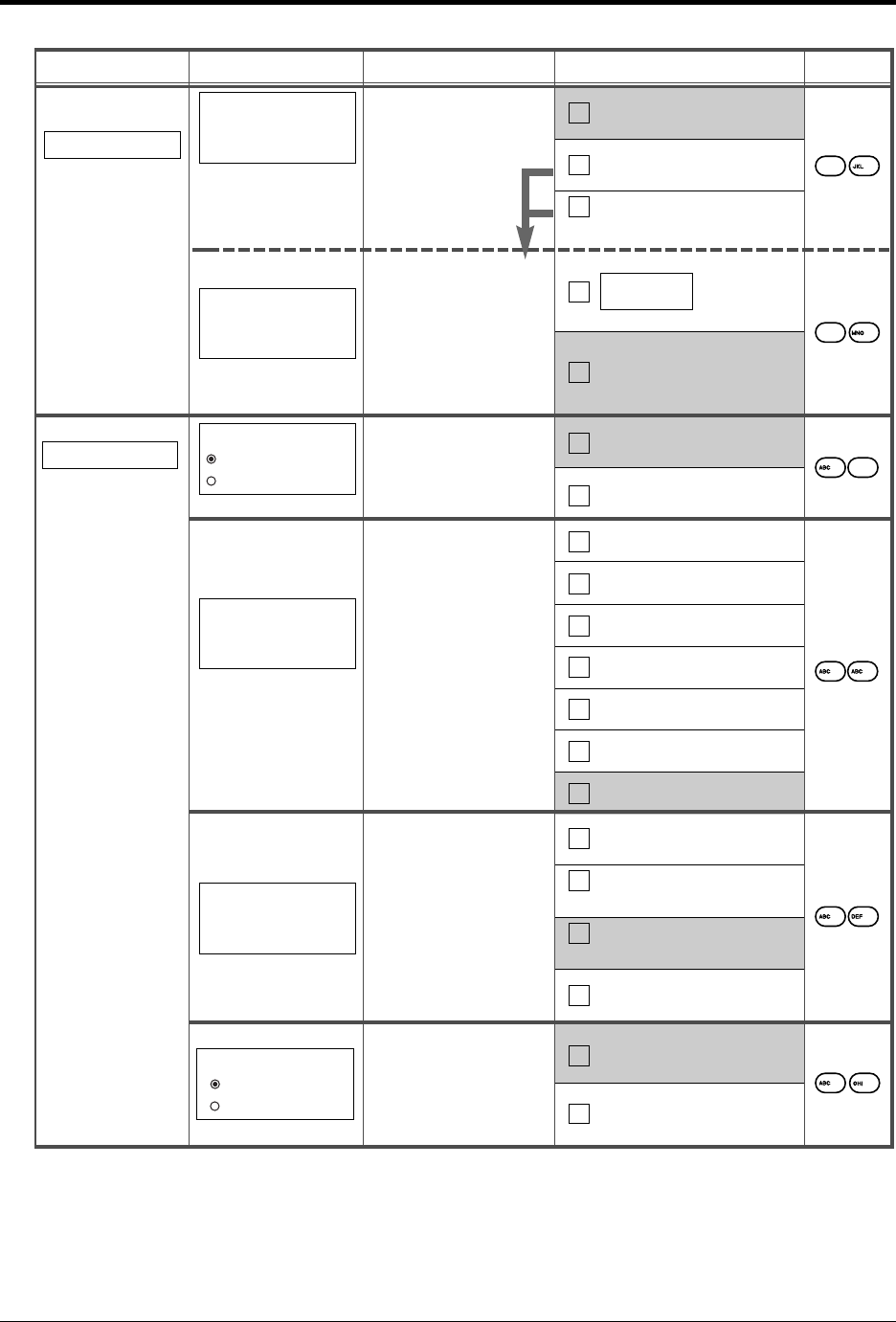
9
Item Selection*
3
Menu no.
*
14
Display
ANSWER SETTING
Categories*
1
Do you prefer to answer
a call without pressing
CO, TALK or INT
buttons when using
the headset?
(Automatic Answer
Mode Set)
No (OFF)
Answer all calls. (INT/CO)
Answer only intercom calls.
(INT ONLY)
Select the number of
seconds before
answering a call
automatically
when using the headset.*
5
(Automatic Answer Delay
Selection)
seconds
6 s
AUTO ANSWER
OFF
CHANGE=SELECT
AUTO ANS DELAY
6S
CHANGE=SELECT
1
1
55
66
DISPLAY SETTING
Do you prefer the
keypad backlight?
(Keypad Backlight
Mode Set)
No (OFF)
Yes (ON)
BACKLIGHT
ON
OFF
1
22
English
German (Deutsch)
French (FRANCAIS)
Italian (ITALIANO)
Spanish (ESPANOL)
Dutch (NEDERLANDS)
Auto (English)*
6
LANGUAGE
AUTO
CHANGE=SELECT
2
2
Do you prefer to
change the display
language?
(Display Language
Selection)
Extension no. (EXTN)
DECT system no.
(SYS-NO.)
DECT system and extension
no. (SYS-NO.&EXTN )
None of these (OFF)
STANDBY DISPLAY
SYS-NO.&EXT
CHANGE=SELECT
3
2
Which standby display
do you prefer?
*
7
(Standby Display
Selection)
Date and time (TIME)
Date (DATE)
DATE/TIME DISPLY
TIME
DATE
4
2
Which display do you
prefer in the Standby
mode? *
7
(Date / Time Display
Selection)


















