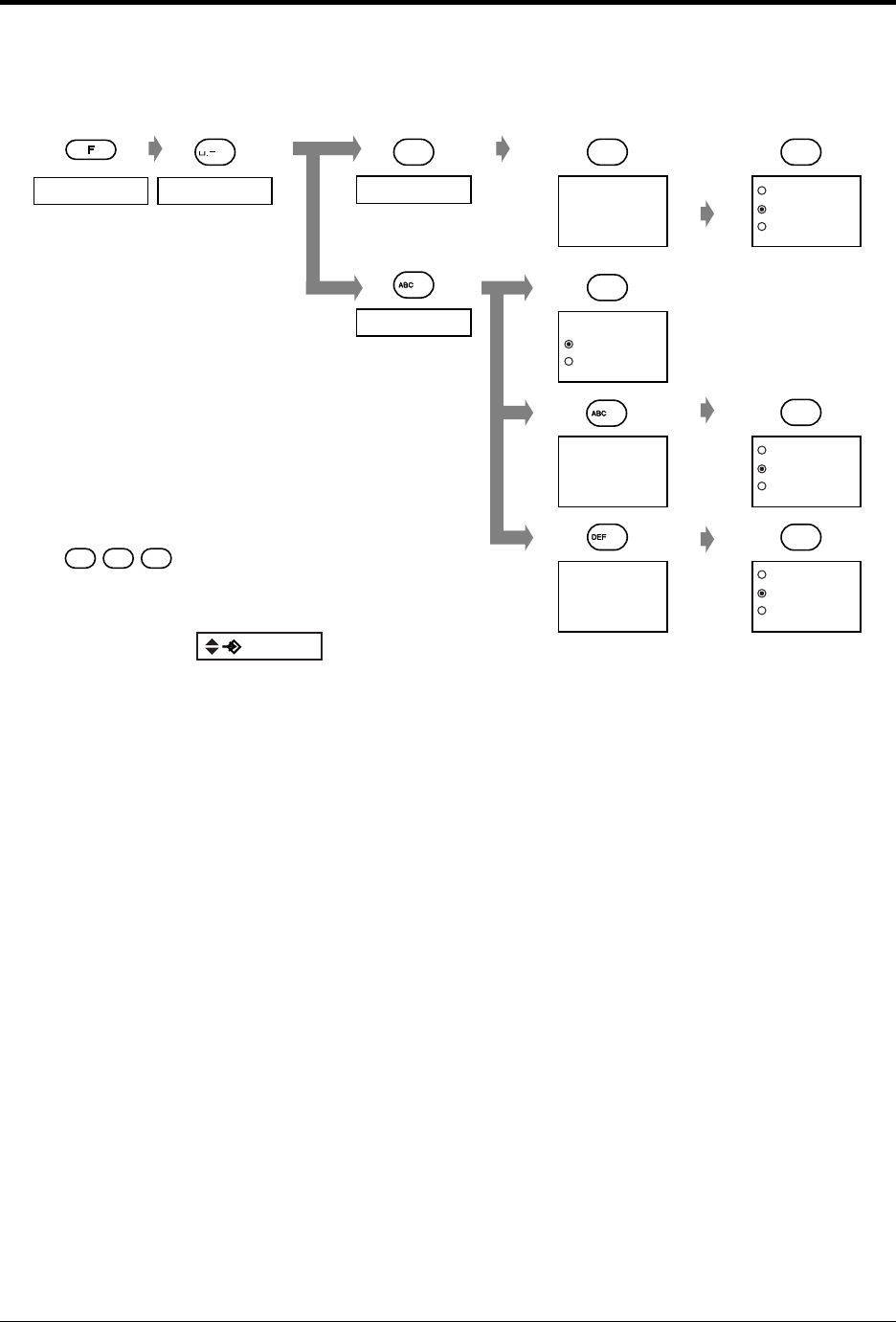
13
•*
14
You can easily access each setting in the PS-PROGRAM mode by pressing menu numbers in
order as follows:
<Example>
PAUSE (KEY1)
0
ANSWER SETTING
1
RING PATTERN-INT
2
2
BACKLIGHT
1
RING PATTERN-INT
BELL1
CHANGE=SELECT
1
BACKLIGHT
ON
OFF
LANGUAGE
AUTO
CHANGE=SELECT
STANDBY DISPLAY
OFF
CHANGE=SELECT
1
MELODY4
BELL1
BELL2
1
NEDERLANDS
AUTO
ENGLISH
1
SYS-NO.&EXTN
OFF
EXTN
3
( ): These numbers are
displayed on the
top line of the display
as below.
111
1
1
1


















