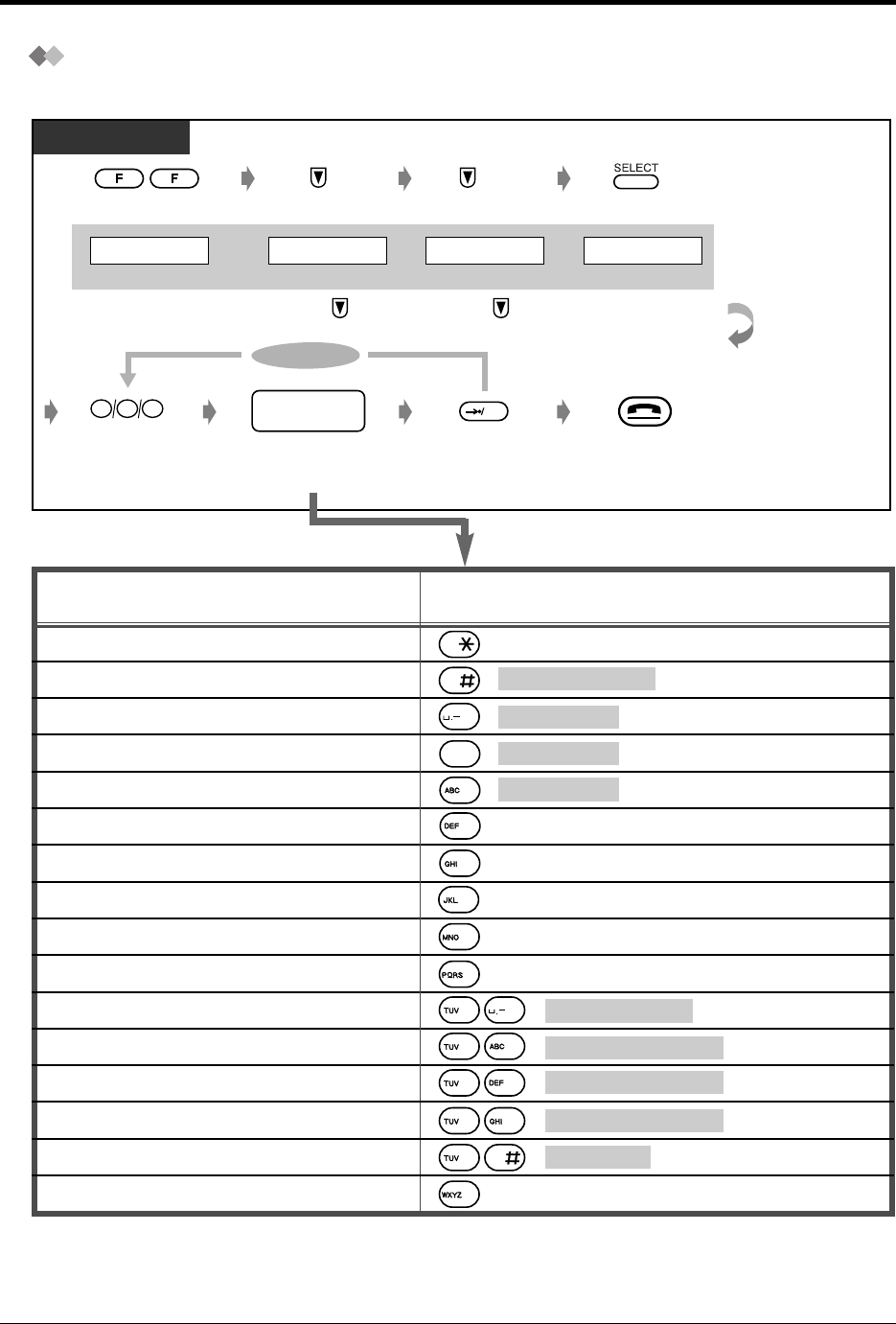
18
Customising the Buttons
You can change the flexible CO buttons to the following function buttons.
Press FUNCTION
twice.
OK
PS
MODIFY BOOK PT-PGM ModePS-PROGRAM
Press SELECT.
PBX-PROGRAM
Follow programming
input.
Press OK. Press CANCEL.
Press CO.
programming
input
To continue
One-Touch Dialling with Auto Hold
Button Programming Input
Loop-CO
Group-CO
Direct Station Selection (DSS)
One-Touch Dialling
Message
FWD/DND (Forward/Do Not Disturb)
Save
Account
Conference
Log-In/Log-Out
(max. 24 digits)
(1-8)
Single-CO
(01-54)
Two-Way Record*
2
Two-Way Transfer*
2
Terminate
Voice Mail Transfer*
2
Outside line group no.
Outside line no.
Extension no.
Desired no.*
1
Voice mail extension no.
Receiving group no.
Voice mail extension no.
Voice mail extension no.
(max. 24 digits)
Desired no.*
1
Press . Press .
F1 F2 F3
0
2
3
4
5
6
7
8
8
8
8
8
9
0
2
3
4
11


















