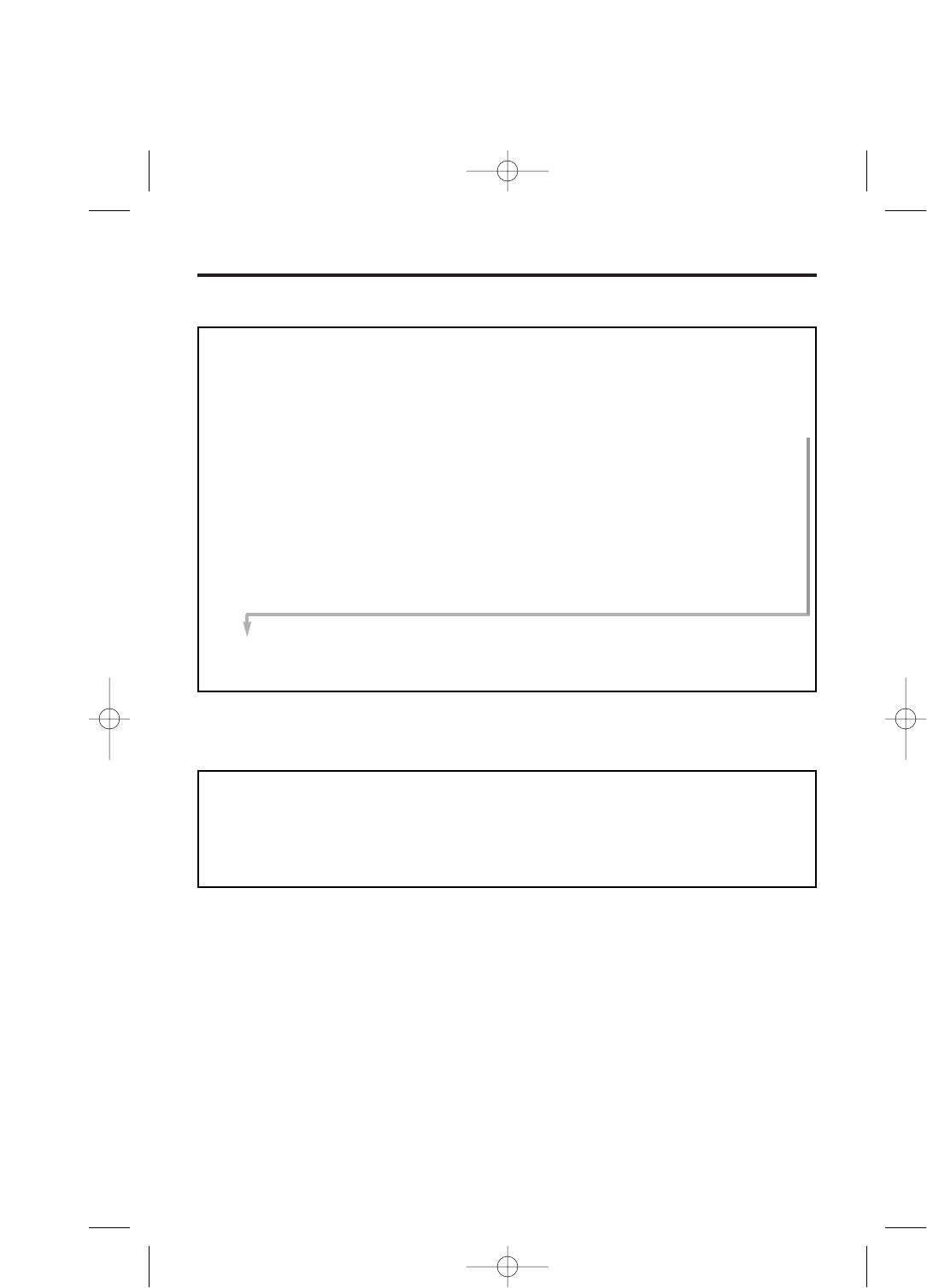
➡ Handset Programming
42
◆ Cancelling a Base Unit
If another handset is out of range and/or its power is OFF when ‘Cancelling a Handset’,
the previous base unit number will still remain in the cancelled handset.
Therefore, you need to cancel the base unit registered in the cancelled handset.
S/U
Ł
Y
or V
Ł S/U Ł
Y
or V
Ł Enter H/set PIN Ł S/U Ł
Select
‘Registration’
Select
‘Cancel
Base’
In the ‘Setting Handset’ mode
Registered base
numbers are
displayed. Select
base unit(s) to
cancel. The
selected base
units are marked
with ‘✔’.
Y
S/U Ł
Select ‘YES’
◆ Select Base Unit
Automatic Base Unit Access
The handset automatically selects a registered base unit.
• When the handset moves to another base unit radio area, it loses contact with the
previous base unit and automatically accesses the new base unit.
• If the handset is in the overlap area between several base unit radio areas, the
handset will access the nearest base unit.
Y
or V
Y
or V Ł
30678_KX-TCD705 Dutch_a_English 22/6/01 9:22 am Page 42


















