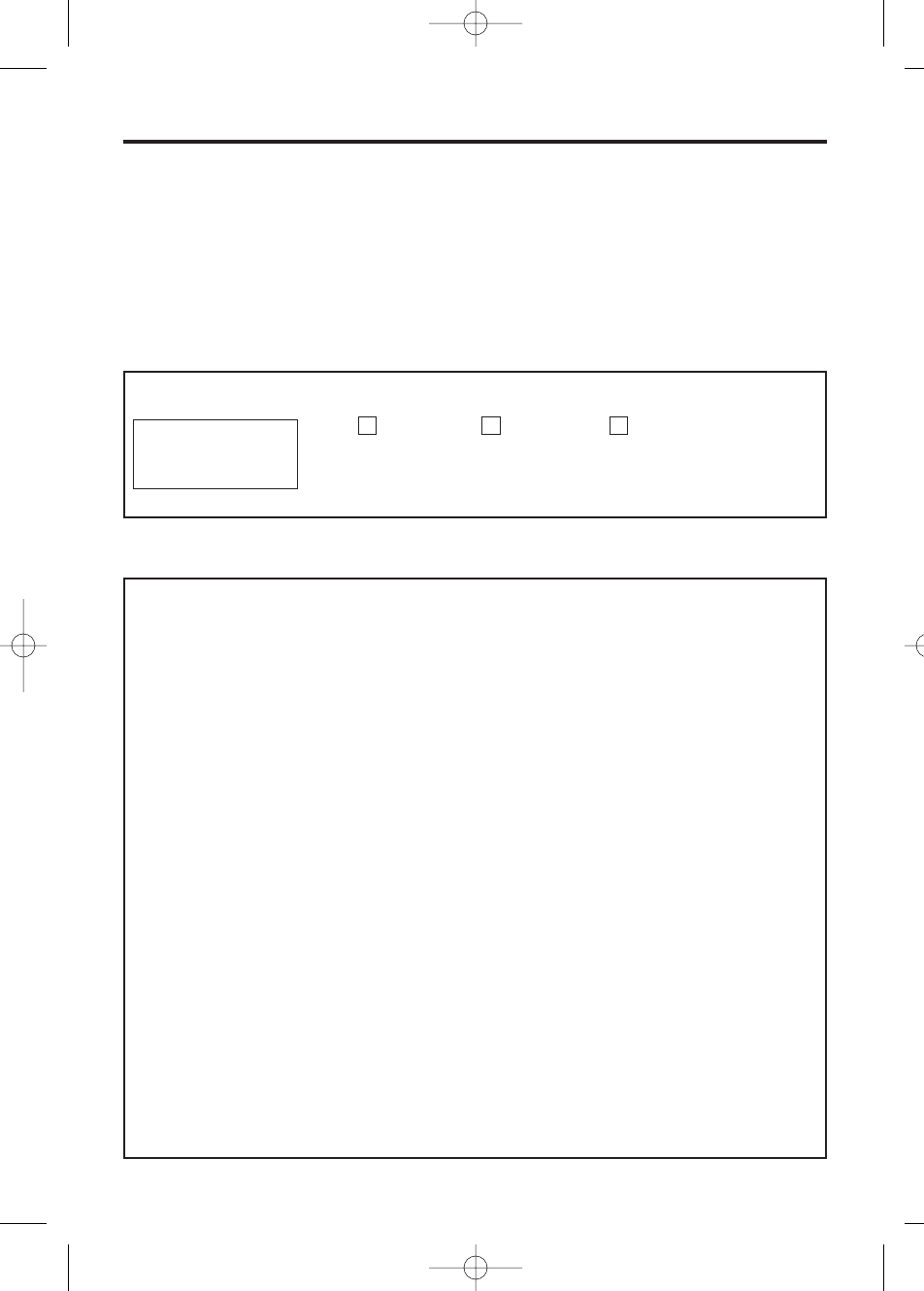
42
Base Programming ➡
You can program the base unit according to your needs.
While programming:
•
When programming is completed, a confirmation tone sounds and display returns to
the function menu.
• You can exit the programming mode any time by pressing P.
◆◆ To change the Initial Settings
There are three choices for Bell Selection when a call is being received:-
• all handsets ring.
• the selected handset(s) ring(s).
• the selected handset rings first. Then if it does not answer, all other handsets will
ring.
The factory preset is ‘All handsets’. To change the bell selection, program as follows:
◆ Bell Selection
Follow
steps 1 to
3 above
Ł A Ł
Ł
B Ł
Enter
Base PIN
(4-digits)
Ł A Ł
Y or
V
• Select ‘Selected Handset(s)’ to ring.
Follow
steps 1 to
3 above
Ł A Ł
Enter
Base PIN
(4-digits)
Y or
V
A-F Ł
The current
selected handset(s)
flash(es).
Select
handset(s) to
ring.
Ł C Ł
• Select ‘Selected’ then ‘All Handsets’ to ring.
Follow
steps
1 to 3
above
Ł A Ł
Enter
Base
PIN
(4-digits)
Ł
Yor
V Ł
A-F
The current
selected
handset(s)
flash(es).
Select
handset(s)
to ring.
Ł
Y or
V
A-F
Select
number of
rings.
Standby Mode
Ł
Y or
V
Ł
S/ U
Select
‘Setting Base’
Ł
Y or
V
Ł‘Input Command’
Base 1
10 New Calls
A12.05 13:58
Î ÏÔÍ Á Ò
1 2 3
• Select ‘All Handsets’ to ring.
KX-TCD705_HongKong 12/7/01 2:29 pm Page 42


















