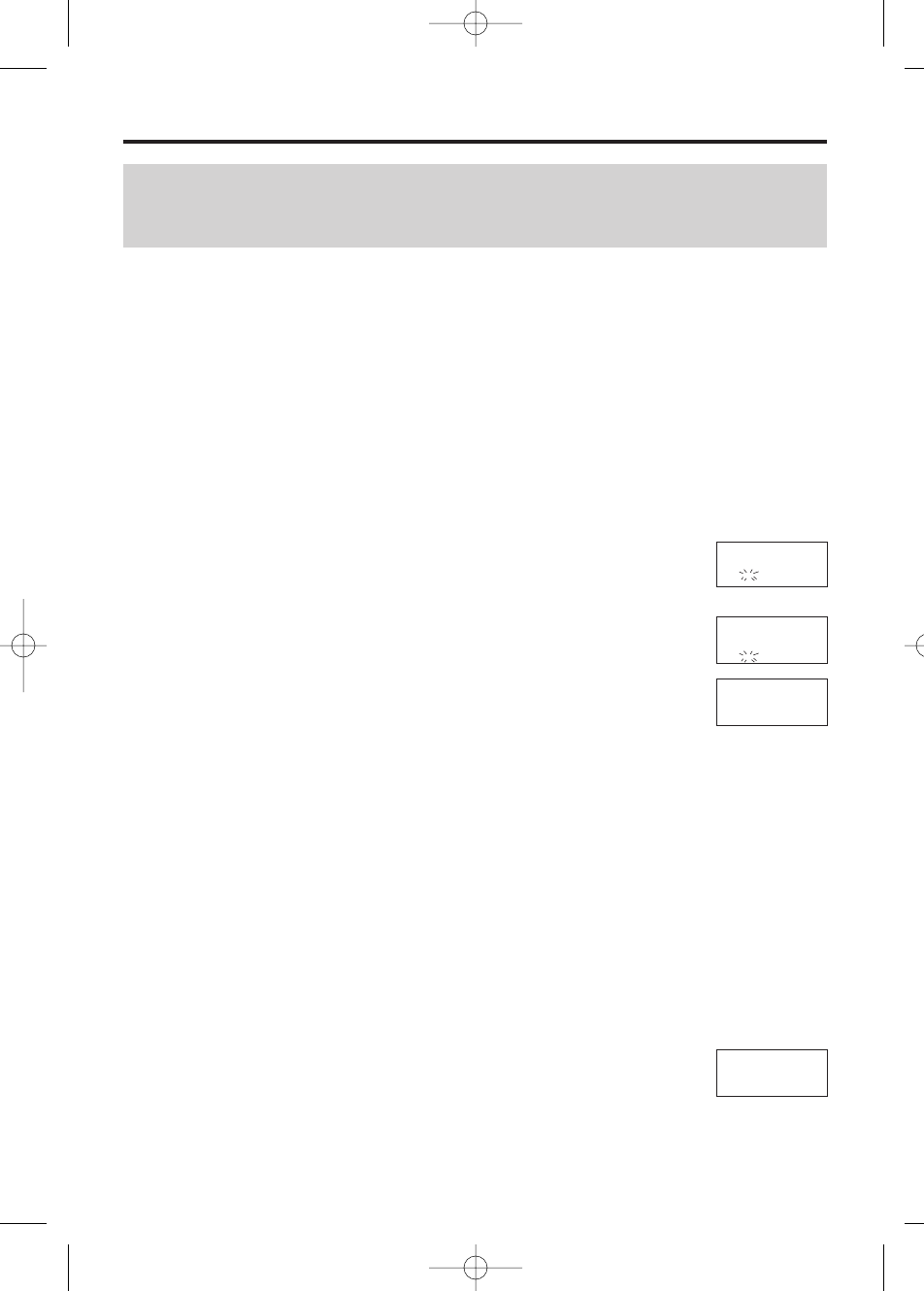
This unit is compatible with a Caller ID service offered by your telephone company. If you
should subscribe to a Caller ID service, the calling party’s information will be shown on the
handset display after the first ring.
If you subscribe to both Caller ID and Call Waiting services, when a second call is
received while talking, the new phone number will be displayed.
You cannot access the Caller ID service while using the handset and base unit for an
internal call.
◆◆ How Caller Information is Displayed when a Call is
Received
• Incoming Call
• Caller’s phone number is displayed after first ring.
(If the phone number and name has previously been stored in the
phonebook, the caller’s name will also be displayed).
1. ZOor %(Length of call is displayed).
• Caller’s information cannot be displayed in the following cases:
– If the caller dialled from an area which does not provide a
Caller ID service, the display will show ‘Out of Area’.
– If the caller has requested not to display his/her phone number,
the display will show ‘Private Caller’.
Note: If ‘Out of Area’ or ‘Private Caller’ calls, private ringer
does not sound. (Default ringer is sounded).
• If your unit is connected to a telephone line or a PBX which does
not support Caller ID service, you cannot access those services.
◆ Checking the Number of New Calls
In the standby mode, when new calls have been received, the display
shows the number of new calls.
• For example, if you have received 10 new calls the display will show
the following.
Caller ID Service
28
Caller ID, where available, is a telephone company service. After subscribing to Caller
ID, this phone will display the caller’s phone number (and name if it has previously
been stored in the Phonebook).
JAMES ONODA
0123456789
ÎÏ ÔÍ ÁÒ
ABCDEFGHIabcdefg
00-00-00
ÎÏ ÔÍ ÁÒ
>New Phonebook
ASetting H/set
ÎÏ ÔÍ ÁÒ
Base 1
A10 New Calls
A01.08 21:58
ÎÏÔÍ Á Ò
KX-TCD705BX 12/7/01 2:28 pm Page 28


















