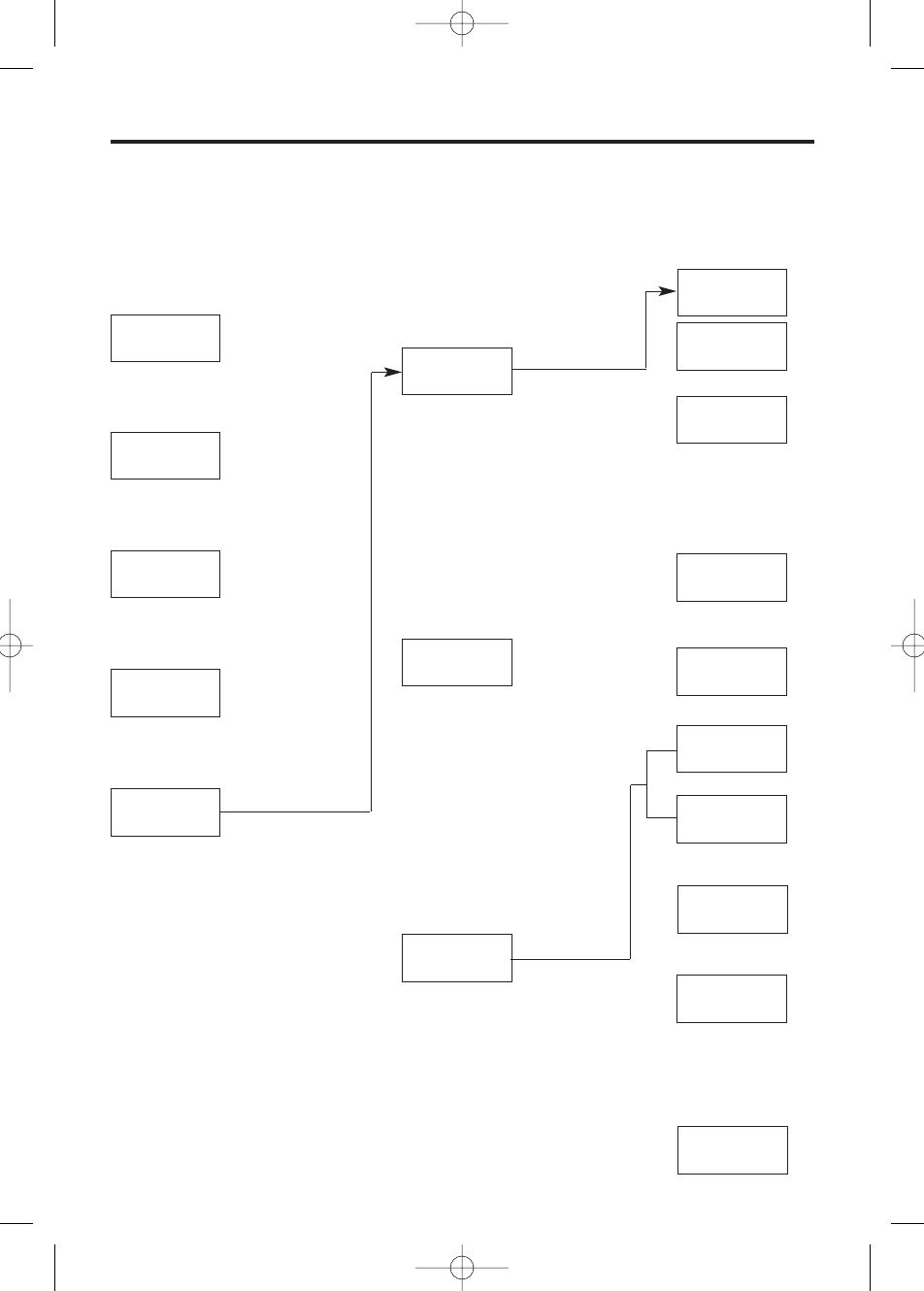
33
• Set Call Prohibition (this prohibits anyone from making a call with your handset
including emergency numbers. Incoming calls are accepted (
ccaallllbbaarr
)).
• Set Direct Call ON/OFF (
sseett ddiirreecctt
) (
oonn//ooffff
).
hs pin
 ÈÍ
ÎÏÔÓÒ
off
 ÊÁËÈÍ
ÎÏÔÓÒ
S U
-1- 01
ÂÊÁËÈÍ
ÎÏÔÓÒ
(Standby Mode)
new speed
ÂÊÁËÈÍ
ÎÏÔÓÒ
ZYor V
Z
Y
or V
setting hs
ÂÊÁËÈÍ
ÎÏÔÓÒ
ZSor U
ZS
or U
ZY
or V
ZY
or V
time alarm
 ÊÁËÈÍ
ÎÏÔÓÒ
call opt
 ÊÁËÈÍ
ÎÏÔÓÒ
call bar
 ÊÁËÈÍ
ÎÏÔÓÒ
S U
See ‘Set Direct
Call Number’
(p.32)
direct mo
 ÊÁËÈÍ
ÎÏÔÓÒ
Z
Y or V
set direct
 ÊÁËÈÍ
ÎÏÔÓÒ
• I
f ON is selected
‘Direct Call’ icon is
displayed.
•
ZPor
(W 3 times).
•
ZYor V
• A confirmation
tone sounds.
• If ON is selected
‘Ô’ Icon is
displayed.
•
ZPor
(W 3 times).
-1- 01
ÂÊÁË ÈÍ
ÎÏÔÓÒ
• Select ON/OFF.
• ZYor V
(Display if OFF is
selected).
on
 ÊÁËÈÍ
ÎÏÔÓÒ
call bar
 ÊÁËÈÍ
ÎÏÔ ÓÒ
set direct
 ÊÁËÈÍ
ÎÏÔÓÒ
S U
S U
on
 ÊÁËÈÍ
ÎÏÔÓÒ
-1- 02
ÊÁËÈÍ
ÎÏÔ ÓÒ
off
 ÊÁËÈÍ
ÎÏÔÓÒ
set direct
 ÊÁË ÈÍ
ÎÏÔÓÒ
Note:
• To return to the previous step during programming, ZT.
• To exit the programming mode at any time, ZP.
• Enter PIN (4 digits)
----
31939_KX-TCD700CX_Czech 18/6/01 1:54 pm Page 33


















