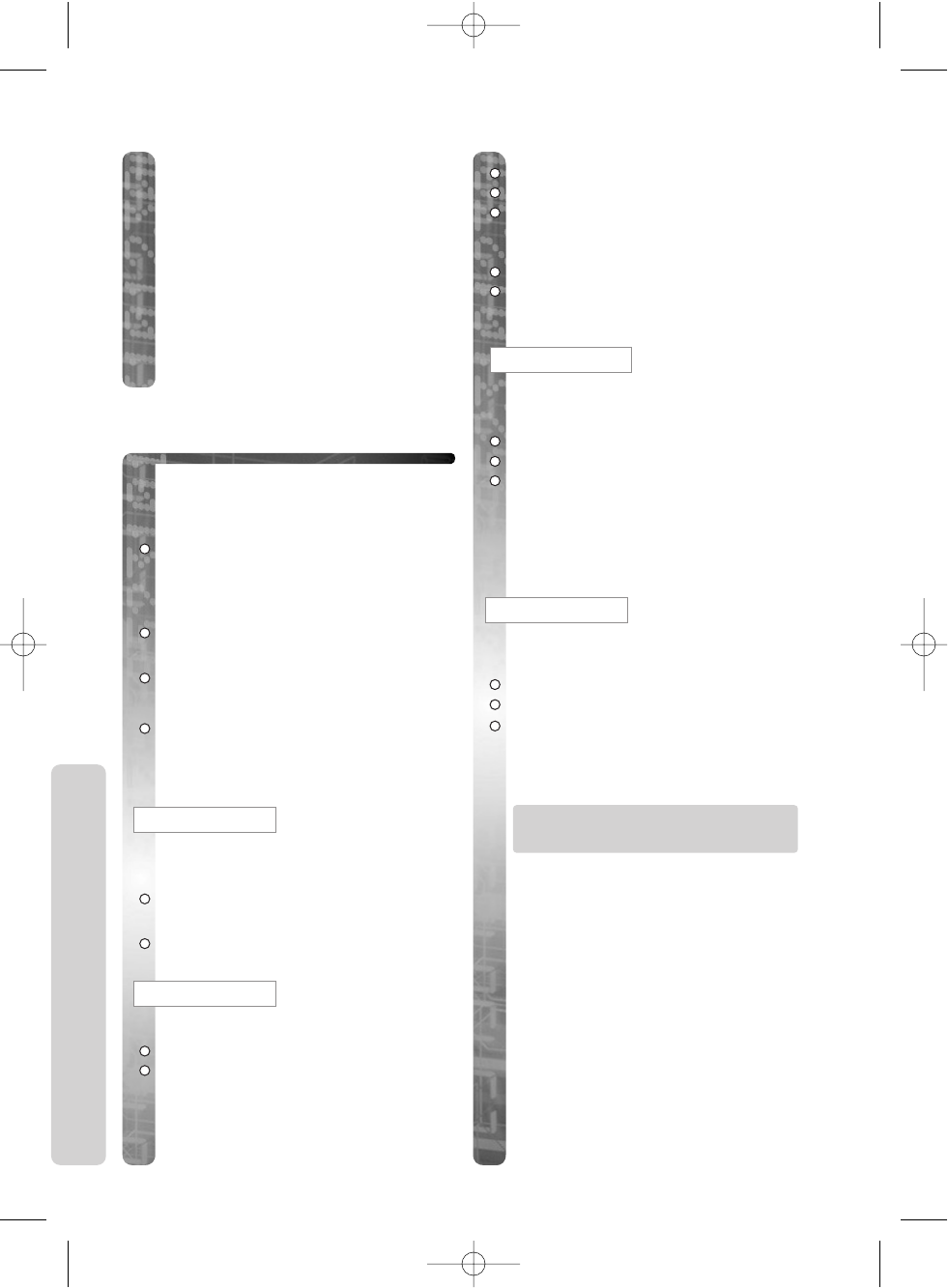
To add digits
ZZKK
-
II
.
To clear digits
ZZWW..
Either
ZZ‰‰
to dial or to save
the number,
ZZYY
.
ssaavvee ssppeeeedd
is displayed.
ZZYY
.
ZZYY
to save.
(Clear a Number in the
List):
ZZVV..
ZZSS
or
UU
to select
yyeess
(YES).
ZZVV..
cclleeaarreedd
is displayed, a confirmation
tone sounds and the next number is
displayed. If you clear the last
number,
nnoo iitteemm
is displayed.
(Clear all Numbers in the
List):
ZZVV
.
ZZSS
or
UU
to select
yyeess
(YES).
ZZVV..
A confirmation tone sounds and
cclleeaarreedd
, then no item is displayed.
To exit the menu at any time,
ZZ±±
.
Using the telephone
Making a Call from the
Caller ID List (cont.)
After you have viewed a phone
number, answered the call or called
back the caller, “⁄” is added to the
caller’s number.
After viewing all new Caller ID
numbers, the call counter is reset to
zero.
To exit the Caller ID list
ZZ±±..
Caller ID List Menu /
Redial List Menu
You can save numbers from the
redial list/Caller ID list into speed
dial, edit or clear from memory.
From the standby mode
ZZXX
(to access Redial list) or
ZZSS
or
UU
(to access Caller ID
list).
ZZSS
or
UU
to select number
from list.
ZZVV
.
ssaavvee ssppeeeedd
is displayed.
ZZSS
or
UU
to select a menu item
then follow the instructions
below.
(Save a Number in the List
as a Speed Dial):
ZZVV
.
Á is displayed.
ZZYY
.
(Edit a Number in the List):
ZZVV
.
ZZTT
or
VV
to move the edit
point.
Digits are added or deleted to the left
of the flashing digit.
save speed
edit call no
clear
all clear
6 Helpline Tel.No. : U.K. 08700 100 076 R.O.I. 01289 8333
650e eng Baseline TXT 23 4 02 23/4/02 12:25 pm Page 6


















