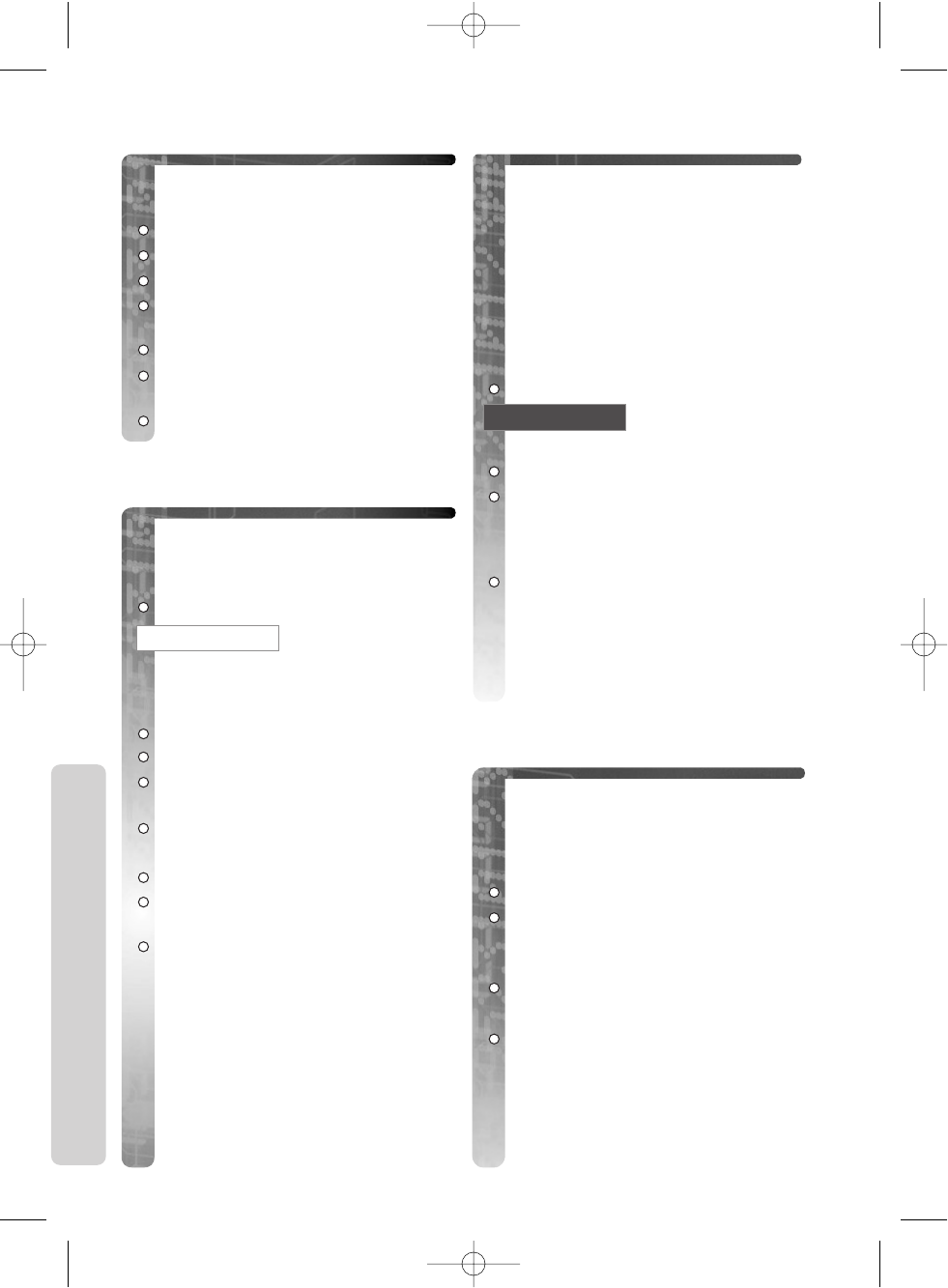
18 Helpline Tel.No. : U.K. 08700 100 076 R.O.I. 01289 8333
For Optional Multi-Unit Users
Cancelling a Base
Unit
Follow steps 1 to 5 of
“Registering a Handset to a Base
Unit”, then:
ZZSS
or
UU
to select:
Cancelling a Handset
Each handset can cancel itself or
another handset.
From the standby mode,
ZZVV
.
ZZSS
or
UU
to select
sseettttiinngg bbss..
ZZVV
.
ZZGG
when
iinnppuutt ccooddee
is
displayed.
Enter base unit PIN (4 digits).
ZZAA -- FF
to select handset
to cancel.
ZZYY
.
When a specified base unit is selected,
the handset will access that base unit
only.
Follow steps 1 to 3 of “Registering
a Handset to a Base Unit”, then:
ZZSS
or
UU
to select:
(Select Base Unit):
ZZVV
.
ZZSS
or
UU
to select
aauuttoo
or a
specific base unit 1 -4 (only
registered base unit numbers are
displayed).
ZZVV
to confirm selection.
Calls (both incoming and outgoing), can
be conducted only via the selected base
unit, even if the radio cells overlap
with neighbouring base units.
Selecting a Base Unit
When auto (Automatic Base Unit
Access) is selected, if you move out-
side of the radio range of the current
base unit the handset automatically
searches for other registered bases.
You can use your handsets as a 2-way
intercom. For example, when Handset
1 calls Handset 2:
Handset 1-
ZZNN
.
ÏÏ
blinks.
ZZBB
(desired handset
number).
Handset 2 (ringing) -
ZZOO
to answer.
Handset 1 and 2 -
ZZ±±
to end the call.
! Intercom calls can be conducted
within the radio cell of the current
base unit, but not with units in
neighbouring radio areas.
(Cancel a Base Unit)
You can cancel any base unit that your
handset is registered to.
ZZVV
.
Enter handset PIN (4 digits).
ZZSS
or
UU
to select base unit(s)
to cancel.
ZZVV
to set selection.
Selected base number(s) flash(es).
ZZVV
.
ZZSS
or
UU
to select
yyeess
(Yes) or
nnoo
(No).
ZZVV
to confirm selection.
If selection was yes, cleared is
displayed briefly.
cancel base
Intercom Between
Handsets
select bs
650e eng Baseline TXT 23 4 02 23/4/02 12:25 pm Page 18


















