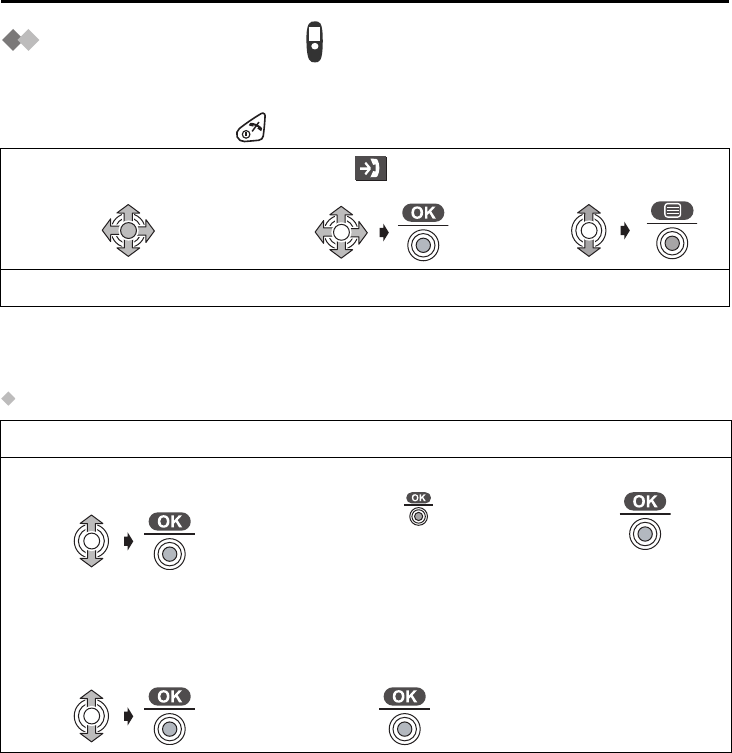
32
List Menu
Caller ID List Menu
You can save the numbers from the Caller ID list into the handset phonebook, and you
can edit (for calling) or delete item(s) in the Caller ID List.
To exit the operation, press at any time.
• When scrolling reaches the end of the list, an end tone will sound.
• If there are no items stored in the caller list when “Caller ID” is selected, the
handset display shows “Memory Empty”.
Storing a Number in the Handset Phonebook
1
Press JOYSTICK
(or move).
2
Select “ Caller
ID”.
3
Select the desired
item.
Go to step 4.
Follow steps 1 to 3 shown above, then:
4
Select “Save
Phonebook”.
5
Enter Name (p.39, 40),
then press .
(max. 16 characters)
If required, edit phone
number. (max. 24
digits)
6
Press JOYSTICK.
7
Select the desired
category or “Off” (p.36).
8
Select “Save”, then
“Saved” is displayed.
545E_E_03.fm Page 32 Monday, September 1, 2003 1:51 PM


















