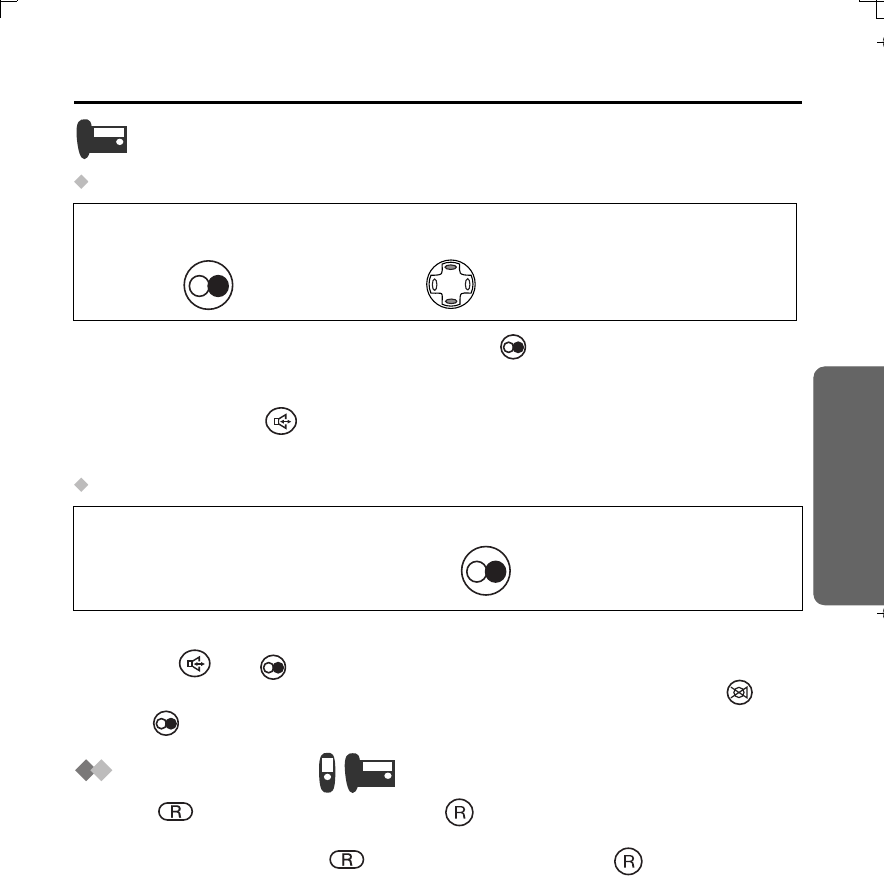
29
Telephone System
Using the Telephone
Dialling with the Redial List
• If there are no items stored in the redial list when is pressed, the base unit display
shows “Memory Empty”.
• When scrolling reaches the end of the list, an end tone will sound.
• You can also press to make a call.
• To edit or delete from memory, see page 74.
Dialling the Last Number Dialled
Auto Redial
If you press then and the number is engaged, the unit will automatically redial
the number every 40 seconds, up to 10 times. When using Auto Redial, press after
pressing if the muting has not been cancelled.
Recall Feature
RECALL (on the cordless handset) or (on the base unit) is used to access
special telephone services. Contact your telephone company for details. If your unit is
connected to a PBX, pressing (on the cordless handset) or (on the base unit)
allows you to access certain features of your host PBX, such as transferring an
extension call.
• Users in Australia can access Telstra’s “EASY CALL” service by having the recall time
set at 100 ms (this is the factory preset setting, p. 67), and then follow Telstra’s “EASY
CALL” instructions to operate this service.
1
Press REDIAL.
2
Search for the desired
dialled item.
3
Lift the handset.
1
Lift the handset.
2
Press REDIAL.


















