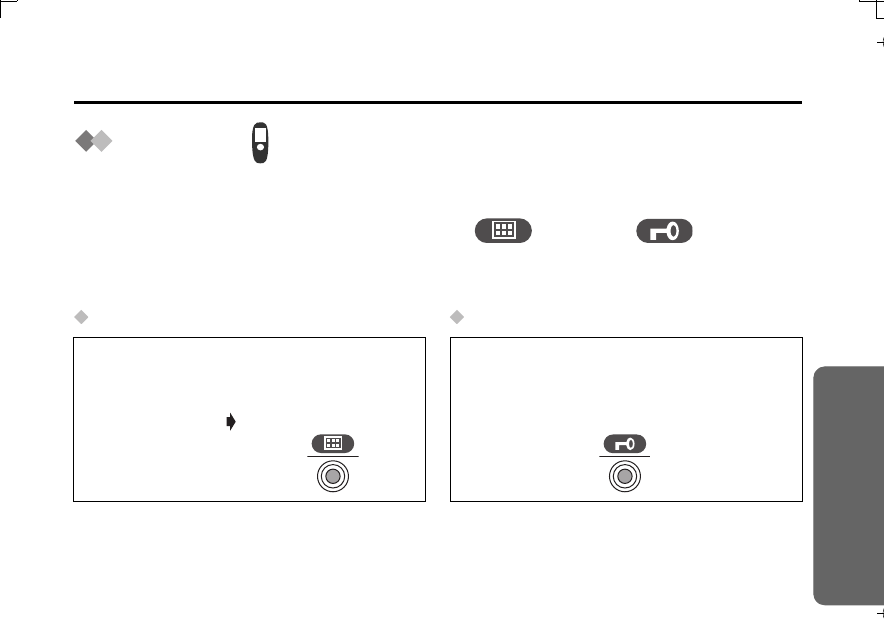
27
Telephone System
Using the Telephone
Key Lock
You lock the cordless handset dialling buttons. While locked, the buttons cannot be used
and therefore calls cannot be made. Incoming calls can be answered while the key lock
is ON. When the key lock is ON, the menu icon changes to .
When the key lock is ON, emergency calls (p. 68) cannot be made until key lock is
cancelled.
Key Lock ON Key Lock OFF
(Standby Mode
Display)
Press and hold
JOYSTICK directly
for more than
2 seconds.
Press and hold JOYSTICK directly for
more than 2 seconds once again.


















