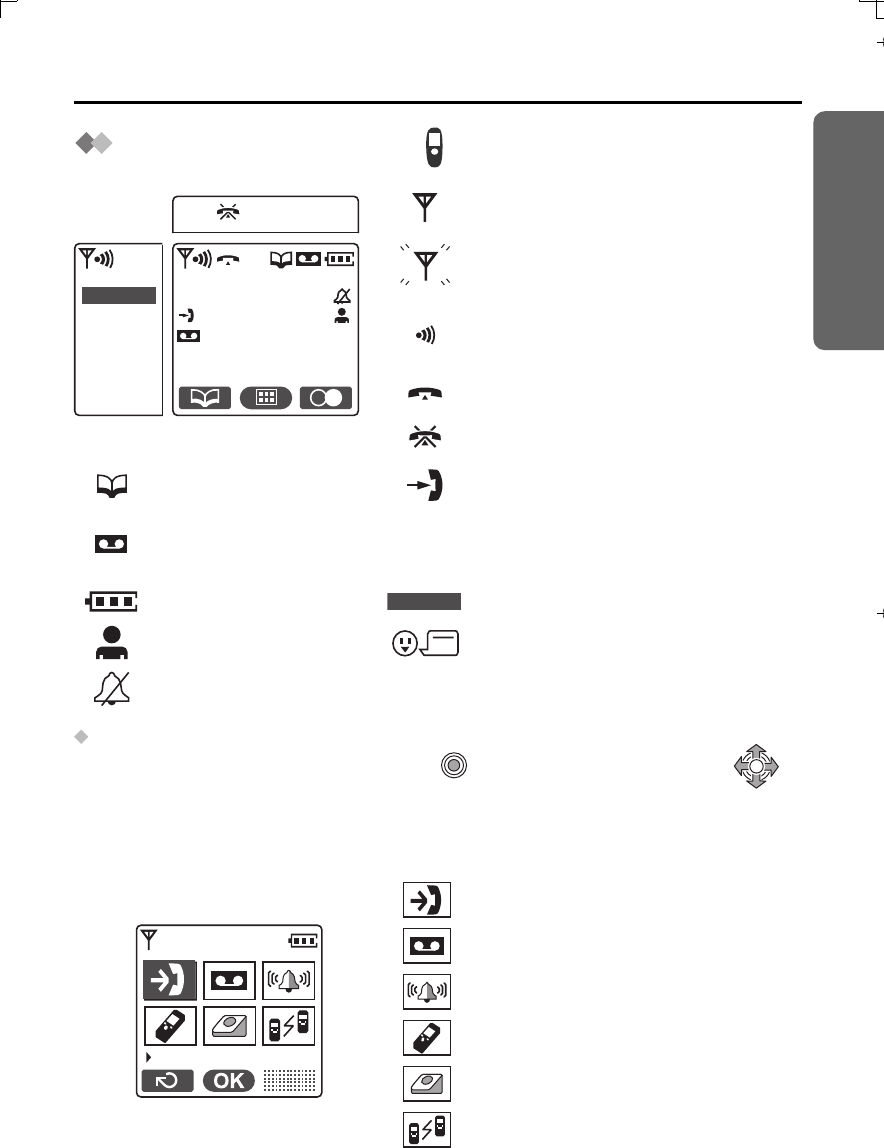
15
Preparation
Display
Handset Display Icons
Main Menu Display
To go to the Main Menu, press JOYSTICK directly in the centre (or move )
while in the standby mode display. The selected menu icon is turned over, and its title is
displayed.
Within range of a base unit
Out of range/No registration/
No power on base unit
Intercom/Paging/
While connecting with base unit
Making or answering calls
Call Bar ON
Phonebook Mode
Answering System ON
Message indication
Battery strength
Direct Call ON
Ringer Volume OFF
H/set 1
New call (Caller ID only)
Cordless Handset Name
(e.g., Cordless Handset 1)
The line is being used by another unit.
Voice Tag indication
Example: “Caller ID” is selected.
“Caller ID”
“TAM Operation”
“Ringer Option”
“Setting Handset”
“Setting Base”
“Walkie-Talkie”
H/set 1
IN USE
IN USE
Caller ID


















