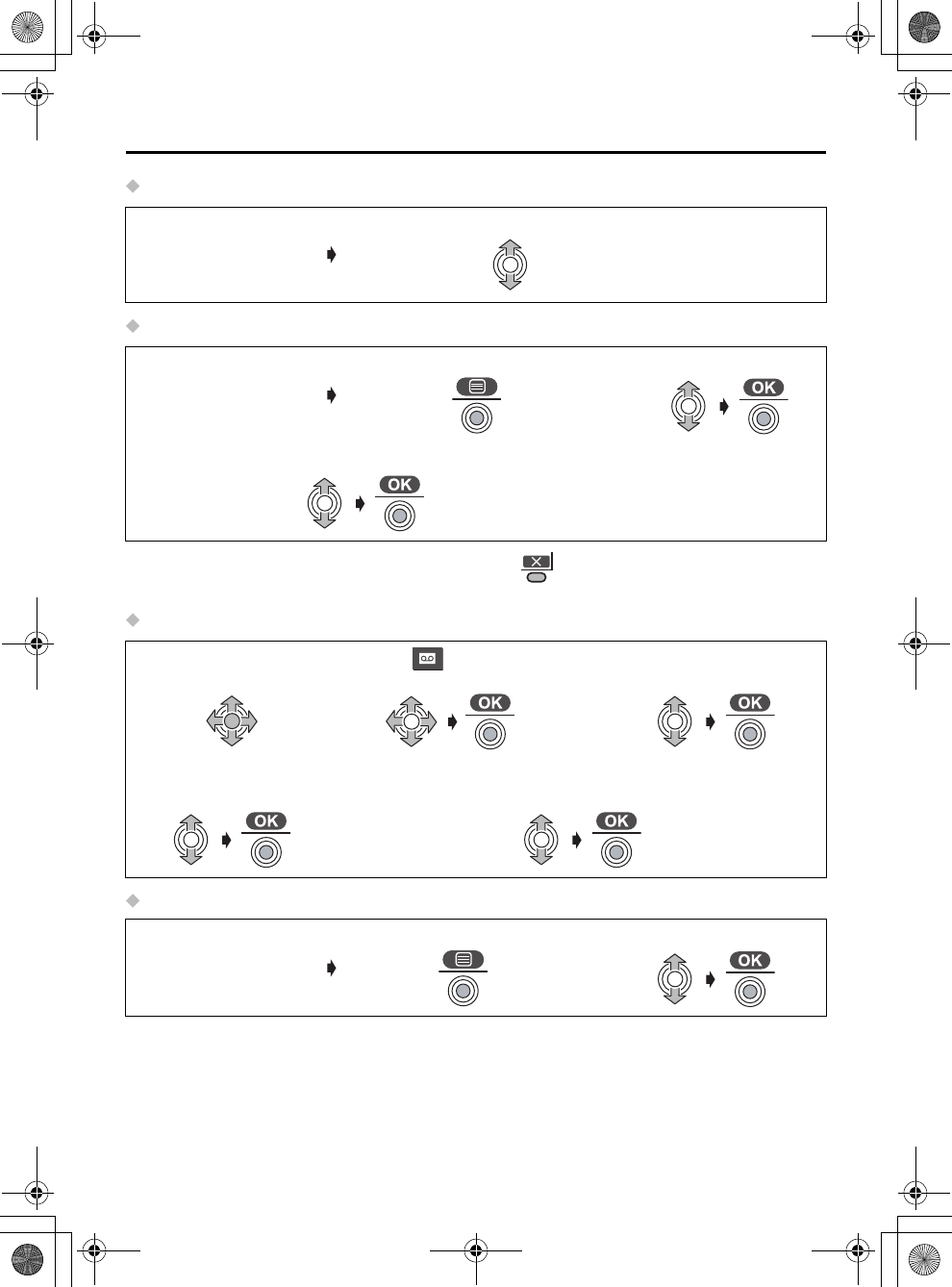
78
Answering System
Selecting the Receiver Volume During Playback
Deleting One Incoming/Memo Message
• You can also delete the message by pressing then selecting “Yes” during
playback (p. 77).
Deleting All Incoming/Memo Messages
Calling back to the Caller
(During a message
playback)
1
Move the JOYSTICK up or down.
(During a message
playback)
1
Press JOYSTICK.
2
Select “Delete”.
3
Select “Yes”, then “Deleted” is displayed.
1
Press JOYSTICK
(or move).
2
Select “ TAM
Operation”.
3
Select “Delete
Message”.
4
Select “Delete
All”.
5
Select “Yes”, then “Deleted” is displayed.
(During a message
playback)
1
Press JOYSTICK.
2
Select “Call Back”.
515NL_e.book Page 78 Tuesday, July 15, 2003 1:53 PM


















