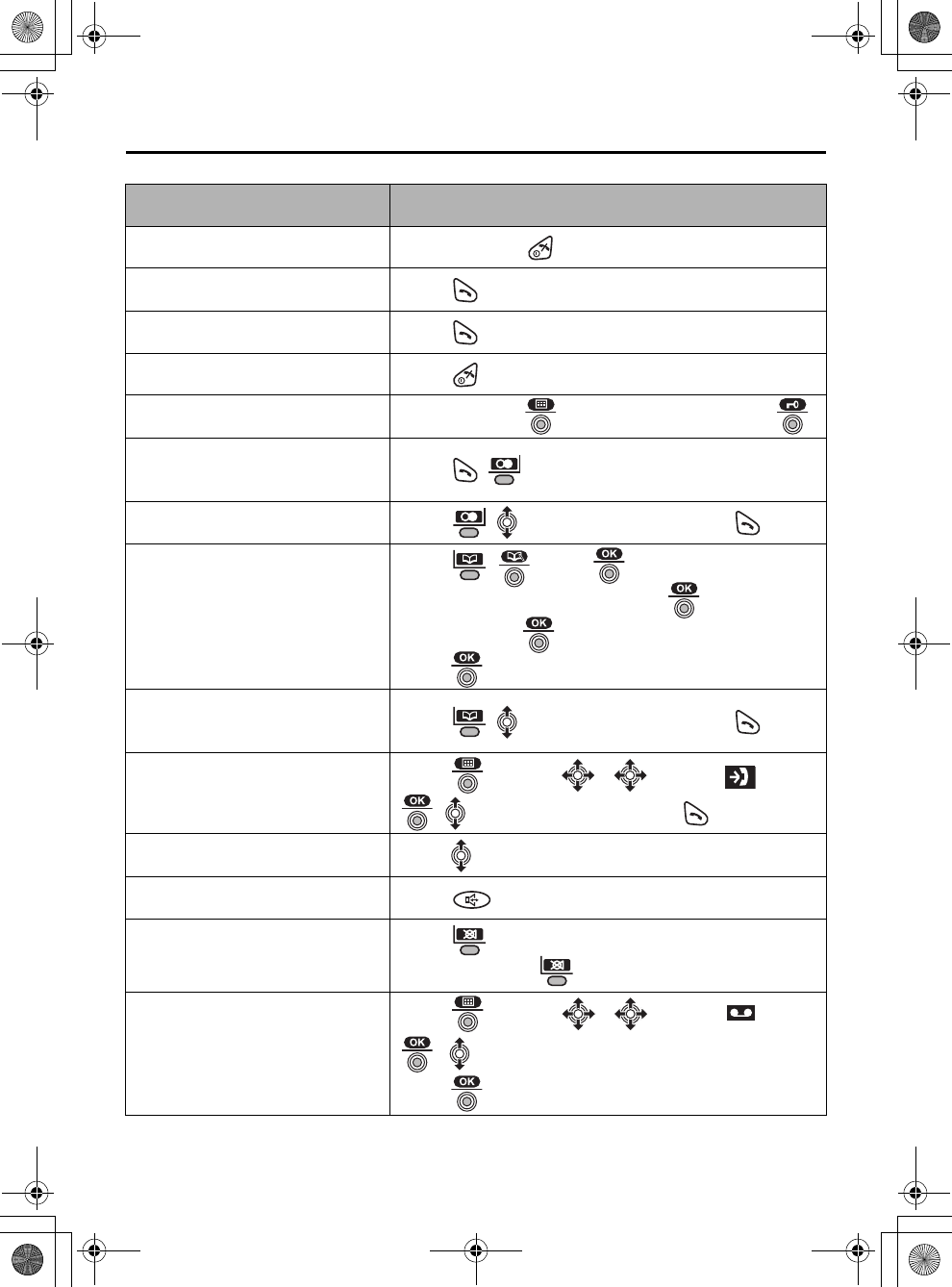
— 3 —
Operations
Function Action
Power ON/OFF Press and hold .
Making a Call Press and dial the number.
Answering a Call Press .
Terminating a Call Press .
Key Lock ON/OFF Press and hold . To cancel, press and hold .
Redialling the last number
dialled
Press
, .
Dialling from the Redial List Press , to select a number, press .
Storing caller information in
the handset phonebook
Press , , press to select “H/set
Phonebook”, enter name, press , enter phone
number, press , select the desired category,
press twice.
Dialling from the handset
phonebook
Press , to select a number, press .
Dialling from the Caller ID List Press
(or move ), to select , press
, to select a number, press .
Adjust Receiver Volume Move during a call.
Speakerphone Press .
Muting Your Conversation Press during a call.
To cancel, press once more.
Answering System ON/OFF Press
(or move ), to select , press
, to select “Answer On” or “Answer Off”,
press .
QG_515NL_e.fm Page 3 Tuesday, July 22, 2003 8:00 PM


















