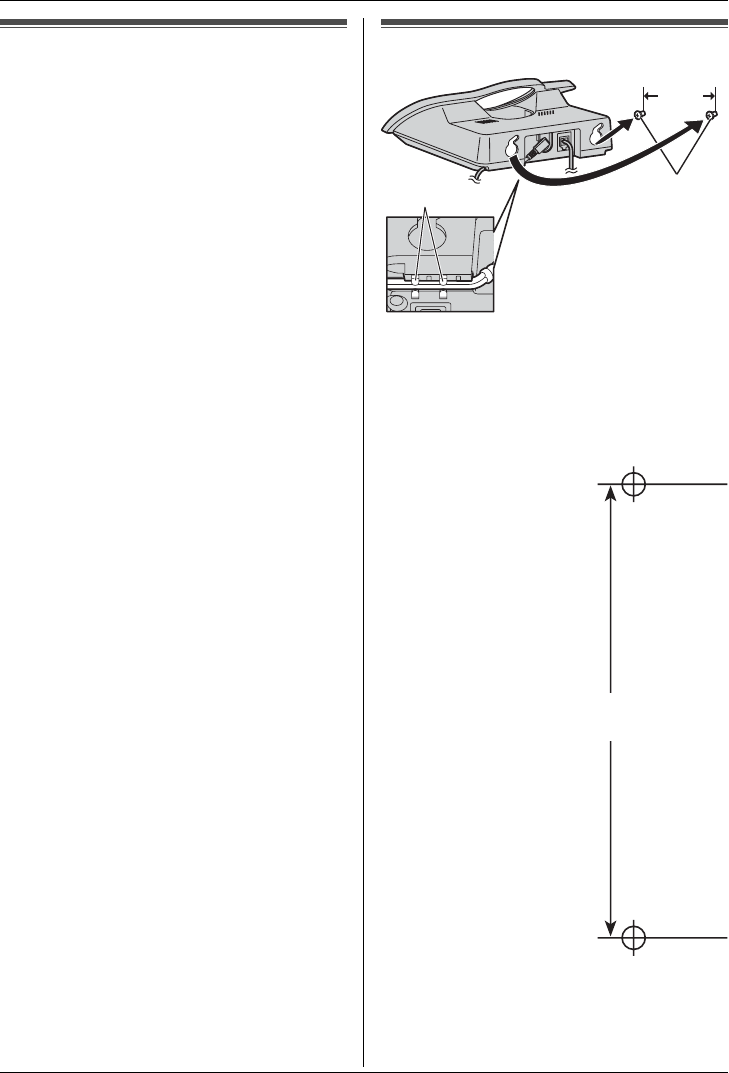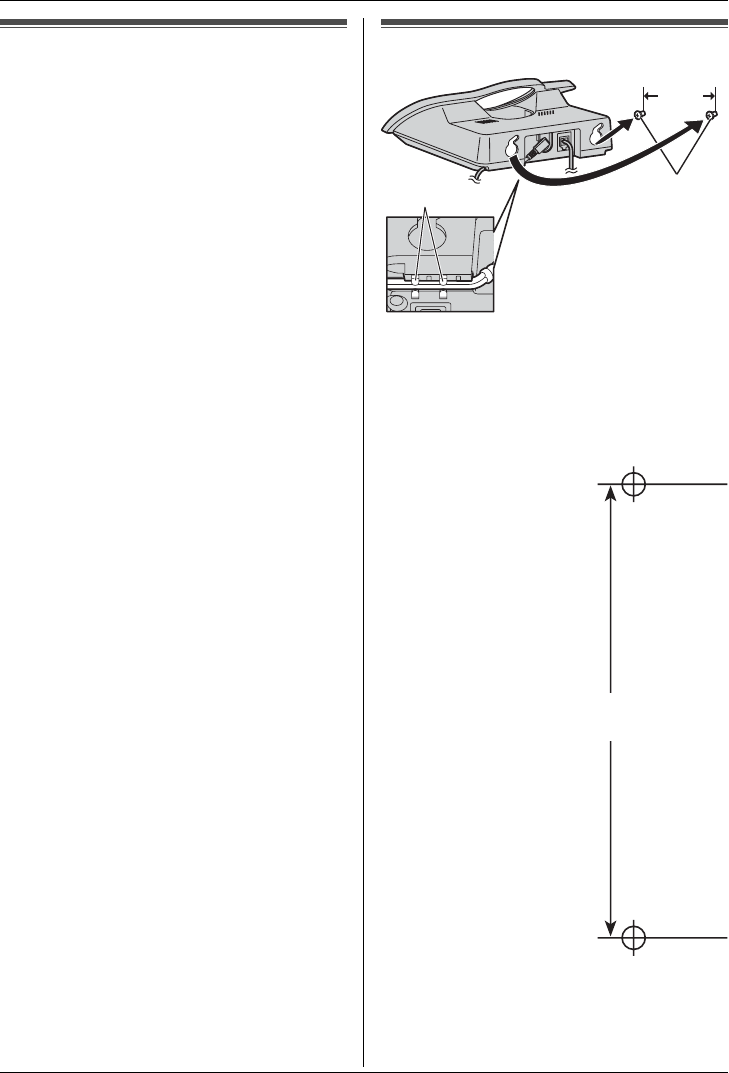
Helpline Tel. No. :U.K. 08700 100 076 R.O.I. 01289 8333 9
Preparation
Setting the time and date
Important:
L Confirm that the AC adaptor is connected.
L Ensure that w is not flashing.
1 Press {j}.
2 Press {v} repeatedly to display
“SETTING BS”, then press {>}.
3 Press {*}.
4 Enter the current hour and minute by
selecting 2 digits for each (24-hour time
entry).
Example: 15:15
Press {1}{5}{1}{5}.
L If you make a mistake, press {C/T}.
Digits will be cleared from the right.
5 Press {>}.
L “SETTING BS” will be displayed.
6 Press {>}, then press {*} 2 times.
7 Enter the current day, month and year by
selecting 2 digits for each.
Example: 17 May, 2004
Press {1}{7}{0}{5}{0}{4}.
L If you make a mistake, press {C/T}.
Digits will be cleared from the right.
8 Press {>}.
L “SETTING BS” will be displayed.
9 Press {ih}.
Note:
L If a power failure occurs, set the time and
date again.
Wall mounting
Note:
L Make sure the screws are securely
fastened to the wall.
L Use the following wall template to position
the screws before drilling.
8 cm
Screws
Hooks
8 cm