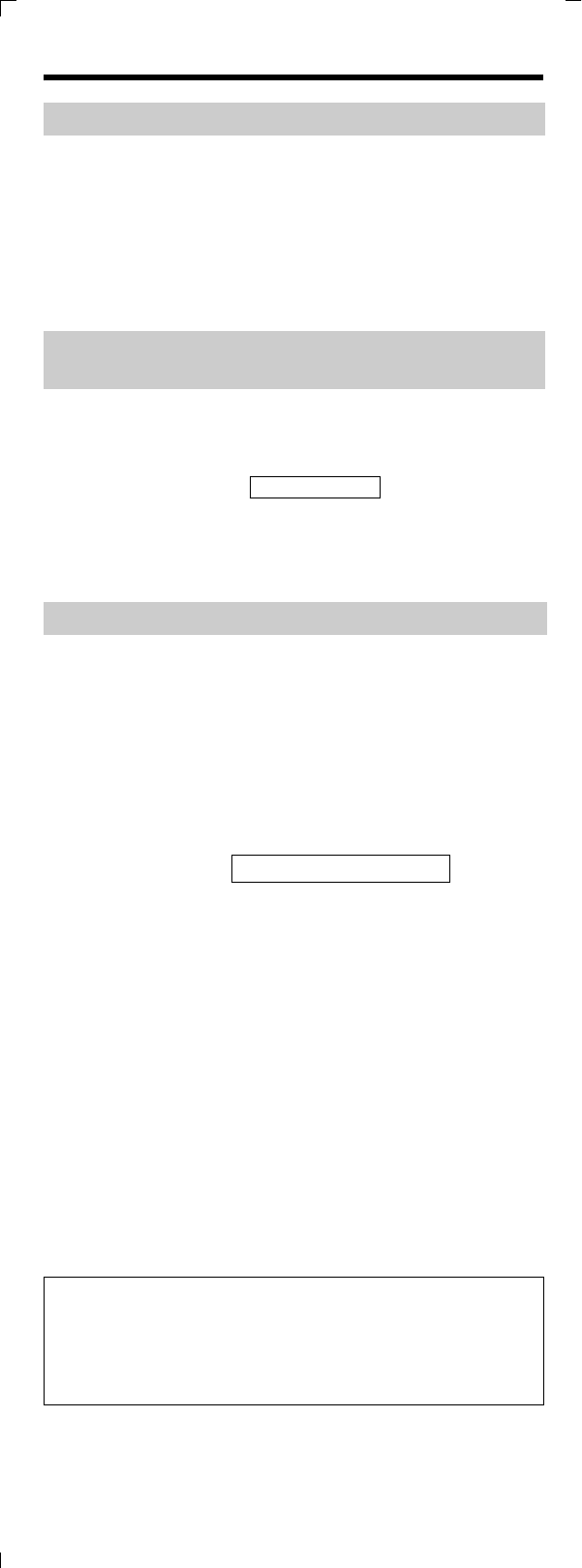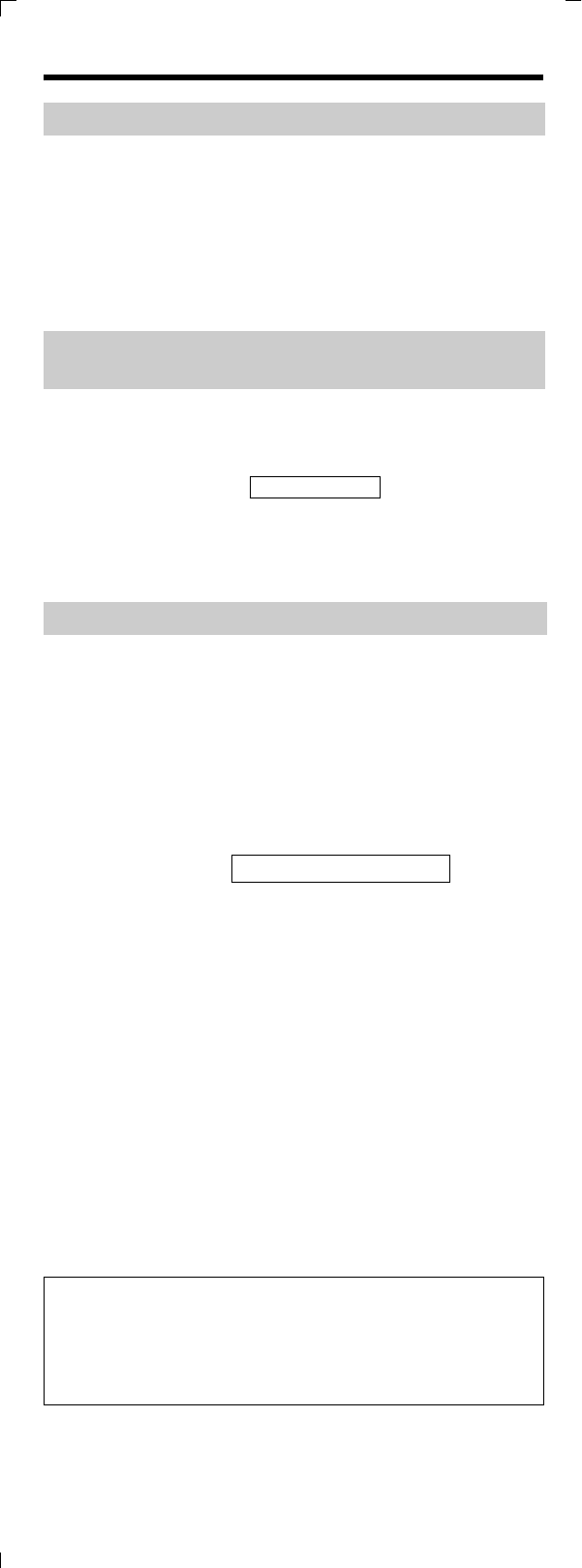
You can locate the handset or page the handset user with beep
tones.
1 Press {HANDSET LOCATOR} on the base unit.
• The IN USE/CHARGE indicator flashes and the handset beeps for 1
minute.
2 To stop paging, press {HANDSET LOCATOR} again or press
{TALK} twice on the handset.
We recommend you press {PAUSE} if a pause is required for
dialling with a PBX or to make a long distance call.
Ex: Line access number {9} (PBX)
{9} N {PAUSE} N
• Pressing {PAUSE} once creates a 3.5 second pause. This prevents
misdialling when you redial or dial a stored number.
• Pressing {PAUSE} more than once increases the length of the pause
between numbers.
Pressing {RECALL} allows you to use special features of your
host PBX such as transferring an extension call or accessing
optional telephone services, such as call waiting.
Selecting the recall time
The recall time depends on your telephone exchange or host
PBX. You can select the following recall times: “90, 100, 110,
250, 300, 400, 600 or 700 msec (milliseconds)”. KX-TC2100AL
preset is “100 msec” and KX-TC2100NZ is set to “600 msec”.
The TALK indicator light must be off before programming.
Press {PROGRAM} NN
N {AUTO} N {RECALL}.
{1}: 90 msec {2}: 100 msec {3}: 110 msec
{4}: 250 msec {5}: 300 msec {6}: 400 msec
{7}: 600 msec {8}: 700 msec
• A beep sounds.
• If 3 beeps sound after programming, a wrong key was pressed. Start
again from the beginning.
• Users in Australia can access Telstra’s “EASY CALL” service by having
the recall time set at 100 msec (this is the factory default setting), and
then follow Telstra’s “EASY CALL” instructions to operate this service.
• If the unit is connected via a PBX, PBX functions (transferring a call
etc.) might not work correctly. Consult your PBX supplier for the correct
setting.
• When you receive a second call during a conversation, you will hear a
signal tone following the call waiting tone and the conversation will be
interrupted for approximately a second. The tones are generated from
the telephone company. This is not a fault of the product as these
events are normal.
5-A Handset Locator
5-B Using the PAUSE Button
(For PBX Line/Long Distance Calls)
5-C RECALL Button
For Call Waiting Service Users in New Zealand
• Make sure the recall time is set to 600 msec for use with Telecom’s
Call Waiting Service. Press {RECALL} if you hear a call-waiting tone
while talking.
• The first call is put on hold and you can answer the second call.
• To return to the first caller, press {RECALL} again.
Phone number
Dialling button ({1} to {8})
5 Special Features