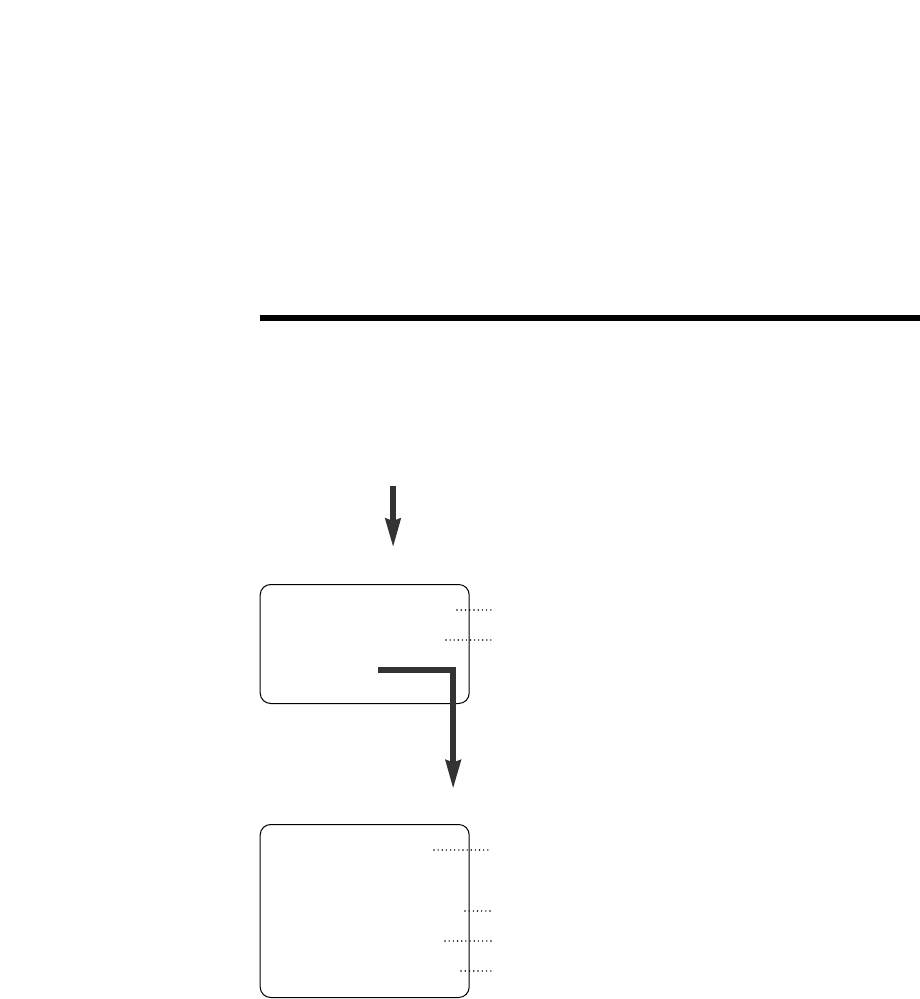
Programmable Functions
14
You can program the following function items using the handset near
the base unit. The display shows the programming instructions. See the
corresponding pages for function details.
Make sure the handset is in the standby mode.
During programming
*To select a desired function item, press (›) or (‹) repeatedly until the
arrow points to the item. Then press FWD/EDIT (fl) to go to the next step.
≥You can exit the programming mode any time by pressing (FUNCTION/EXIT/CH).
≥If you do not press any buttons for 60 seconds, the unit will return to the standby
mode.
Press (FUNCTION/EXIT/CH).
<Function menu>*
To store an item in the directory (p. 34).
To select the ringer volume (p. 16).
Press FWD/EDIT (fl).
To store a phone number in the DIRECT button
(p. 31).
To select the recall time (p. 44, 45).
To select the line mode (p. 13).
To set the auto talk feature (p. 15).
1
Save directory
Ringer volume
Program
<Function menu>*
1
Save DIRECT#
Set recall time
Set line mode
Talk switching


















