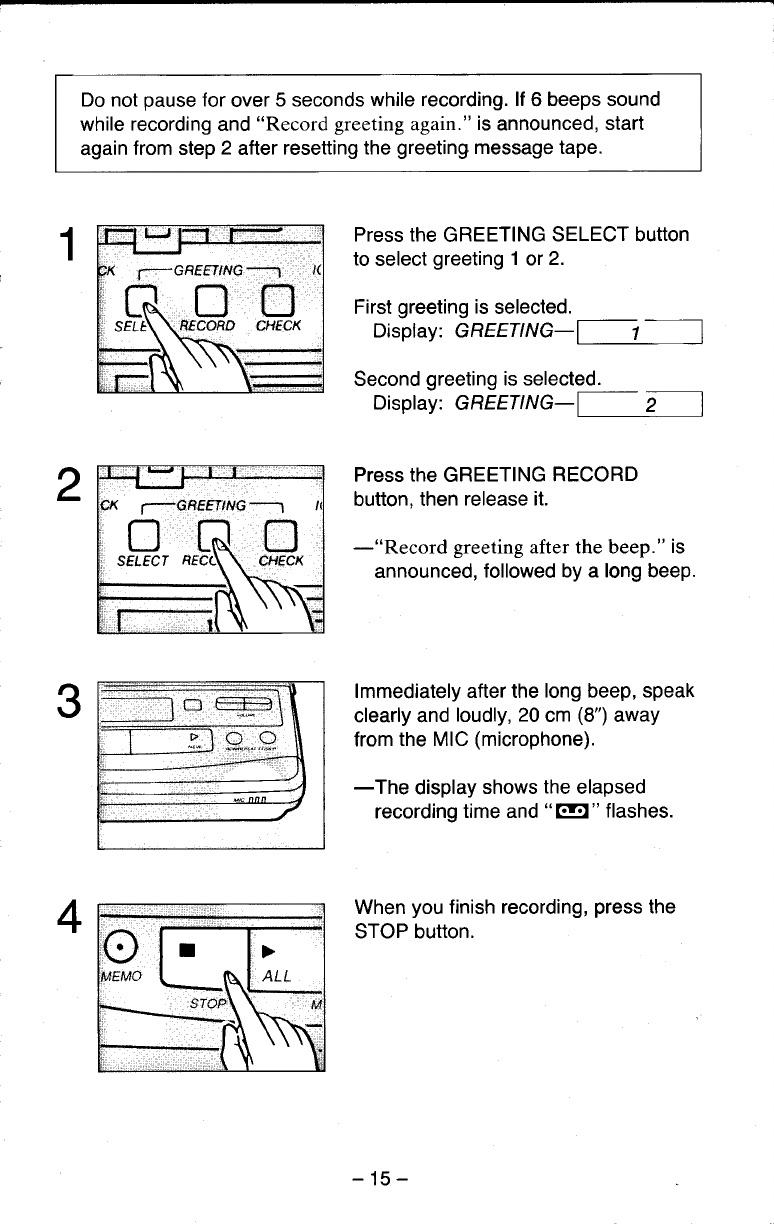
Do not
pause
for
over
5 seconds
while recording. lf
6
beeps sound
while
recording
and
"Record
greeting
again."
is
announced,
start
again
from step
2
after
resetting the
greeting
message tape.
Press the
GREETING
SELECT button
to
select
greeting
1
or
2.
First
greeting
is
selected.
Display: GREETTNG-
Second
greeting
is selected.
Display:
GREETTNG-
,-l
Press
the
GREETING
RECORD
button. then
release it.
-"pes61d
greeting
after the beep."
is
announced,
followed by a long beep.
lmmediately after the
long beep, speak
clearly and
loudly, 20
cm
(8")
away
from
the MIC
(microphone).
-The
display
shows
the
elapsed
recording
time and
'(@"
flashes.
When
you
finish recording,
press
the
STOP button.
>t<
1-GRF€TIwG
rd,
D
sEL\vco8D
-----1
D
CHECX
n
s6tFcr
n
wEcx
-15-


















