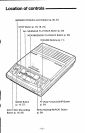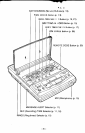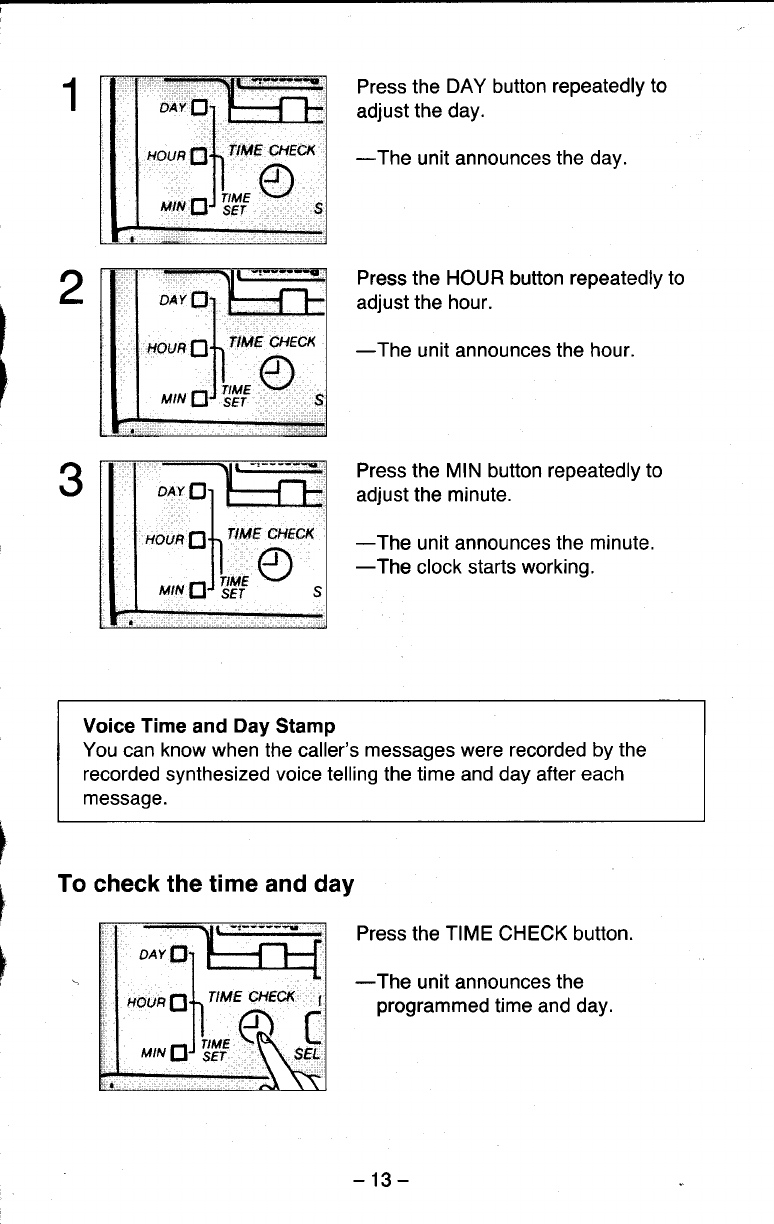
o1
H}
:lt#u,
oAv
HOUR
MTN
Press the
DAY button repeatedly
to
adjust
the day.
-The
unit announces
the day.
Press
the HOUR button
repeatedly to
adjust
the hour.
-The
unit announces the hour.
Press the MIN button repeatedly to
adjust the minute.
-The
unit announces
the minute.
-The
clock starts
working.
Voice Time
and
Day
Stamp
You
can
know when
the caller's
messages were recorded by the
recorded
synthesized
voice telling
the
time
and day after
each
message.
To check the time and day
Press the TIME CHECK button.
-The
unit announces
the
programmed
time and day.
or
--
:1#u":
DAY
HOUR
MIN
CHECT<
t
q,,[
or
b
ol|*i
t],J'I!,'
-13-